Change Log
Enhancement
- ✨✨✨ Add the configuration of shielding and hiding task nodes in the specified document. Two shielding methods are supported: Only the document itself and Document and children
- Mask and hide the task node configuration of the specified document to support persistent storage
- ✨✨✨ In the plug-in configuration, the restriction that it is only available on
PCis removed. In theory, it is available on all platforms.
Bugfix
- When you click on a task node to locate it, in a few scenarios it is possible to locate the task in the embedded block.
V0.0.4: When running in the browser through the server, an error occurs and the plug-in cannot be used.
New feature introduction
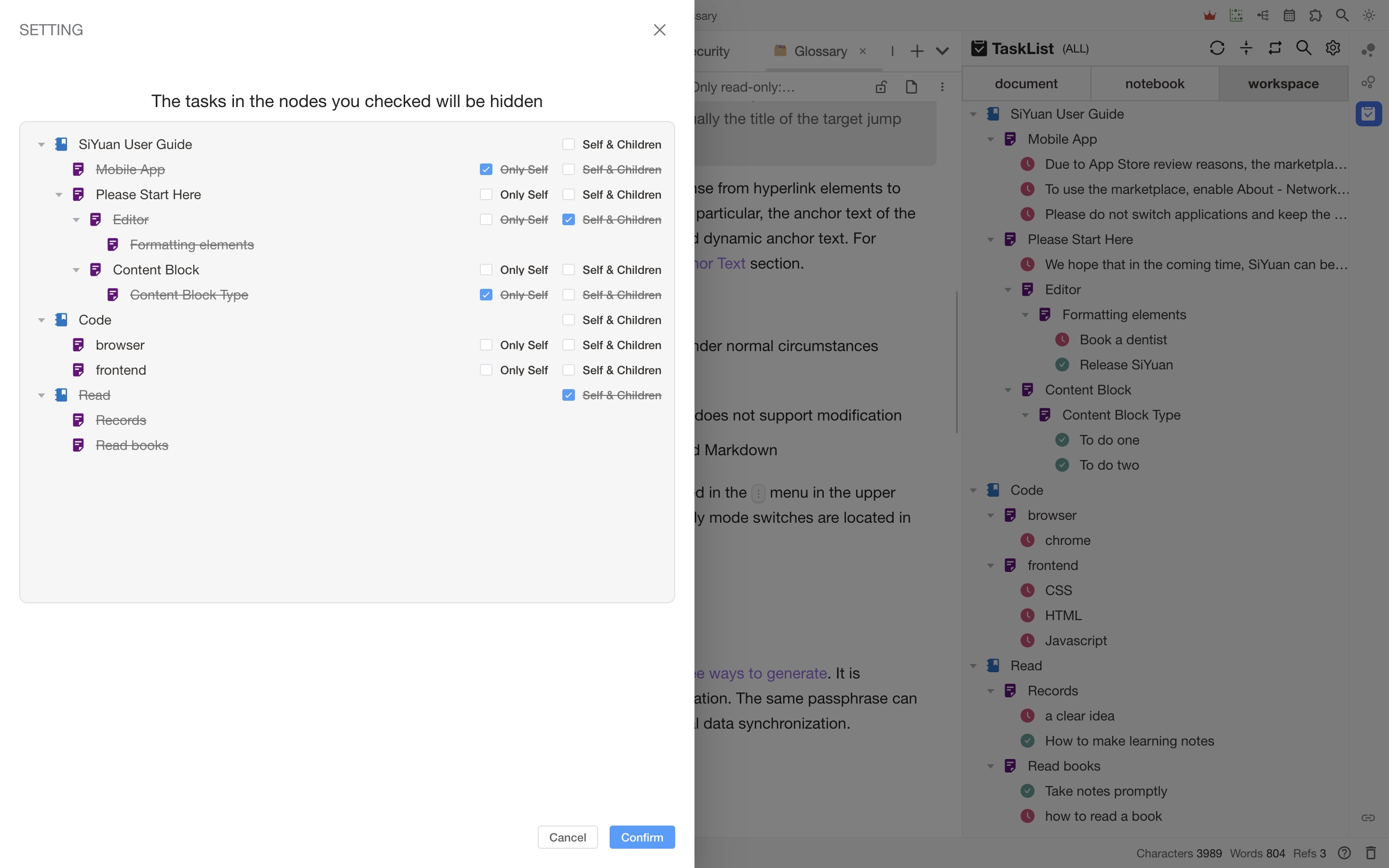
The tasks in some documents do not need to be processed, or the tasks in some documents are only for display and we do not need to actually complete them, so these tasks need to be hidden and filtered out.
In this update, a settings button is added in the upper right corner of the task list plug-in. Clicking this button will pop up a drawer on the left side of the page. In this drawer, we can set which documents or tasks in the notebook need to be hidden.
These documents are presented in the form of a document tree. It should be noted that this document tree does not display all documents in the workspace, but only displays when the document or its children contains tasks.
There are two ways to hide tasks:
- Only hide task nodes within the document itself
- Hide task nodes in a document and its children
By checking different operations in the document tree, different hiding effects will be produced. The document nodes of the hidden tasks will be more clearly displayed in the form of strikethrough.
When [Self and children] is checked, the tasks in the document and all sub-documents will be hidden. Even if sub-documents are subsequently added under the document, the tasks in these new sub-documents will also be hidden. Completely automated, no need for frequent hidden operations.
In addition, this setting item has been persisted through the interface provided by Siyuan Note. Even if Siyuan Note is closed, the setting item will still be valid when it is opened again.
Feedback
This plug-in uses Vue3 and Element Plus to realize the drawing of UI Layout . Due to limited technical capabilities, there will inevitably be some problems during the use of the plug-in. If you encounter problems during use or have good suggestions, please leave a message here for feedback.
- Github Repository
- Association: [New plug-in: Task List] Automatically summarize the task nodes of the entire workspace together
Finally, thank you very much for your love and support for the [Task List] plug-in ❤️ I will continue to update and improve it. If you have any questions, please feel free to give me feedback at any time. By the way, if you think this plug-in is helpful to you, please give me a Github Repository star🌟🌟🌟 Thank you~~~
Welcome to here!
Here we can learn from each other how to use SiYuan, give feedback and suggestions, and build SiYuan together.
Signup About