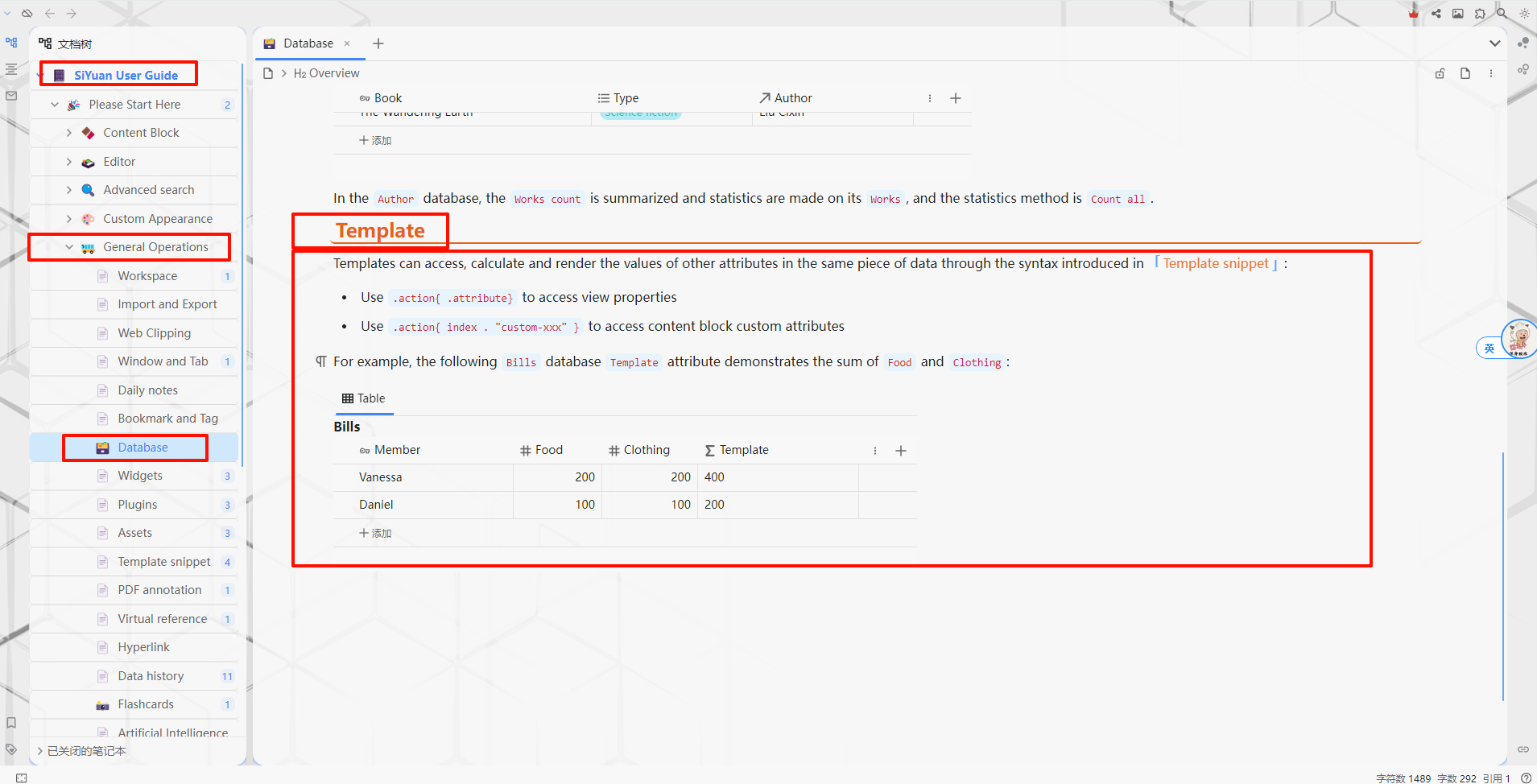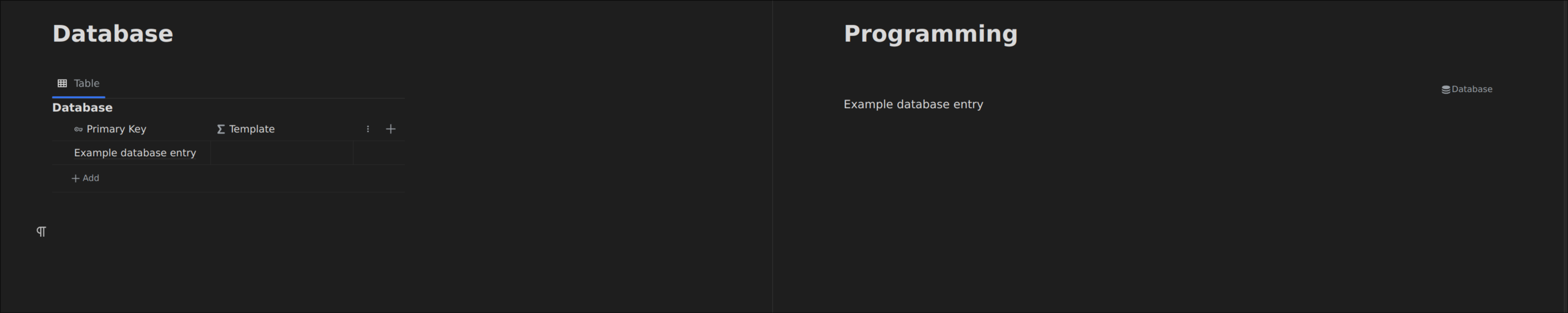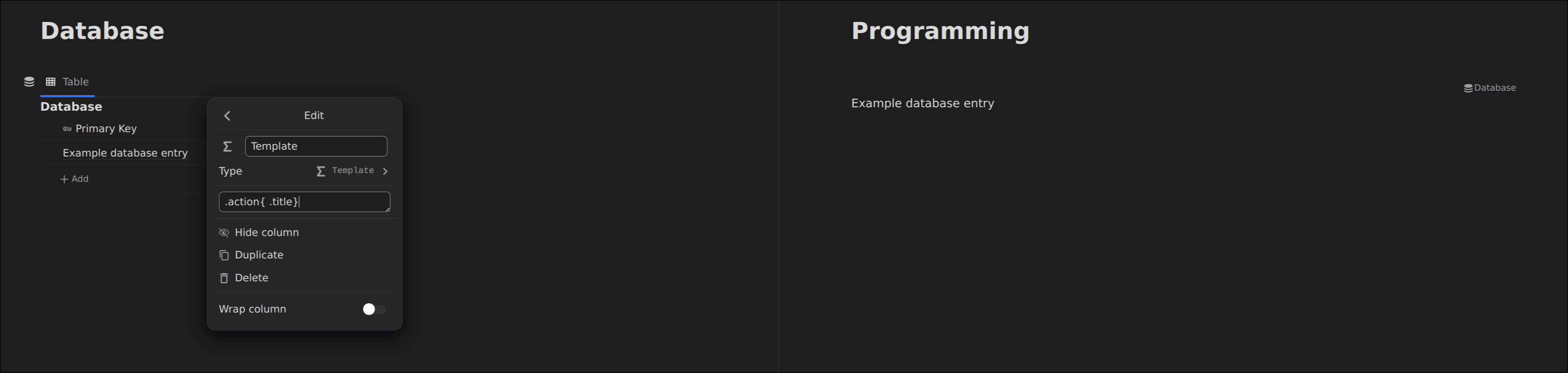So far I'm enjoying SiYuan the most out of available PKM tools. Great job!
Recently, I noticed there is a functionality on a block "Add to database". When I click it, it adds the block to a selected database, but all the columns are empty. I am wondering what are the use cases for this feature? I was wondering if I can add to a database that will automatically fill in data in table with information from the sub-blocks from the added block.
Thank you in advance for the response!
With regards,
Eric