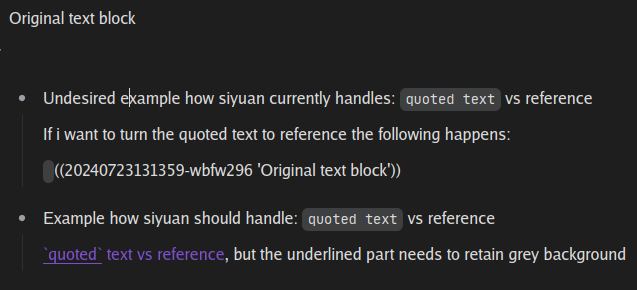
As stated in title two feature requests:
1 Preserve quoted text ('text') when turning text to block reference
Basically the underlined text in below reference text needs to retain grey background. Currently quoted text cannot be turned to reference as desired with visual grey background intact: quoted text
2. Show specific reference in graph view on MOUSE-HOVER and LEFT-Mouse click on the lines
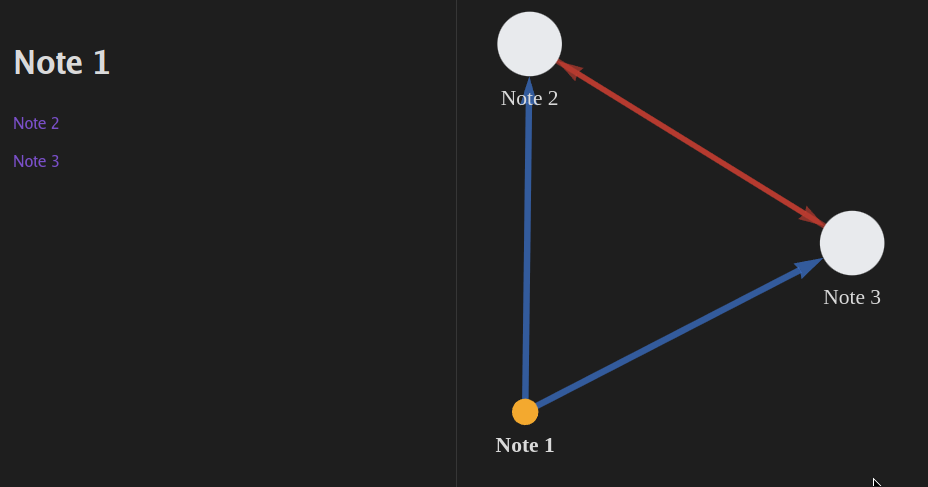
Currently when mouse interacts with the graph view the only functionality is that LEFT-mouse click on NODE itself opens the note. No other mouse actions that I have tested.
LEFT-Mouse click or MOUSE-HOVER on the LINE does nothing, but could be useful to have the following
- MOUSE-HOVER on LINE: to show pop-up with absolute path of reference and;
- LEFT-CLICK on LINE: to open exact position where the reference is on a NOTE.
This feature would expand the usefulness of the graph view, which currently seems limited. Especially with large graphs this feature could help understand the block references and links between nodes better. Additionally some unwanted links that need to be removed for example, can easily be spotted and cleaned up.
For example if inside Note 1 the reference to Note 2 was named NOTE 15 ((20240723132538-fe8cssy 'NOTE 15')) by accident and the reference was buried deep within a lot of text with many references, over 50.000 characters/words, in that case spotting the undesired reference would be very difficult.
The graph view is ideal to solve this. because you see a line between note 1 and note 2 that should not be there. In that case MOUSE-HOVER or MOUSE-CLICK could help spot and manage/delete references. In case of multiple occurances of references between the notes multiple can he shown similar to CTRL-F (search) and CTRL-P (Global search) window.
Welcome to here!
Here we can learn from each other how to use SiYuan, give feedback and suggestions, and build SiYuan together.
Signup About