Hello! :)
I recently purchased the PRO version, and wanted to firstly thank the team for the wonderful app.
The sync function is what I mostly wanted, and chose Webdav due to the available documentation and not being a technical user. For reference, this guide was followed to a T, with Encryption allowed.
Problem is it's not working. The folder in Koofr has some files, but it eventually fails with the following errors everytime:
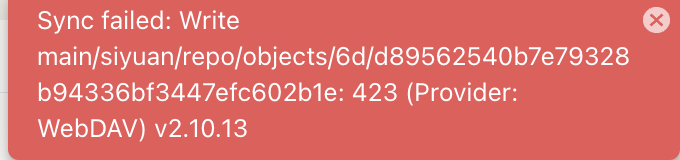
Could someone help with this please?
Running on a Macbook pro m1- MacOs Sonoma, and IOS. Error happens on both. Residing in EU.
Thanks in advance.

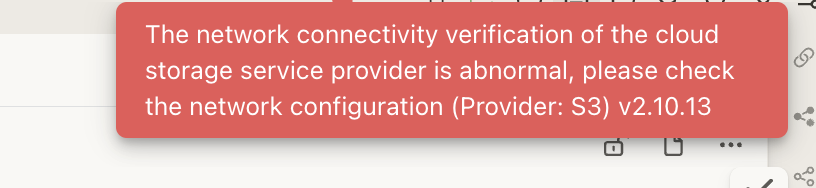
Welcome to here!
Here we can learn from each other how to use SiYuan, give feedback and suggestions, and build SiYuan together.
Signup About