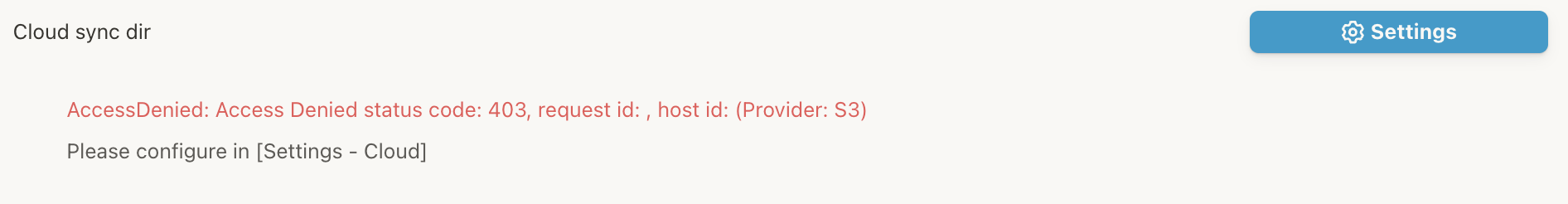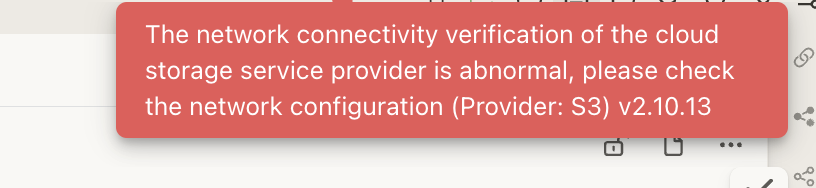-
WebDav Koofr - Request for support
2023-11-06 21:56Hi again,
Got S3 to work. No idea what the issue was, but after a big headache here's what got it working:
Use Safari (instead of Arc), create a new account on Cloudflare with an email that isn't authenticated by google to sign in and boom! works.
Leaving it here in case it's helpful to anyone in the future. :) Thanks for the support.
-
WebDav Koofr - Request for support
2023-11-06 18:59Ahhh thanks! How much of a noblet Iam I'm with this.
It's been removed and the api was changed too just in case.
-
WebDav Koofr - Request for support
2023-11-06 09:47Sadly it didn't work too. :(
So after, I tried swapping the endpoint to "https://.fedramp.r2.cloudflarestorage.com" and the error message now switched to:

-
WebDav Koofr - Request for support
2023-11-06 09:23Hello,
Thank you for the quick response. Tried setting S3 the last couple of hours too without luck, using Cloudflare R2.
Followed this comment that someone kindly put in another thread:
"in simple steps:
- go to the cloudflare dashboard
- create a bucket
- create an token to authenticate on the s3 api: https://developers.cloudflare.com/r2/api/s3/tokens/
- go to siyuan configure the s3 sync with the information gathered on previous steps
- after configuring the conection information go to cloud sync dir and add a directory for the sincronization"
--
(Edited to remove personal info!)
following error when I try to sync:

Would you be able to point out what's wrong, or to where I should research more to get this sync'd please?
Thank you kindly