Idk if it's an Apple issue or not because it's more or less the case depending on apps. But I have to say it is more the case with SiYuan. In fact, I've never seen such a mess before using this app...
iPadOS has a terrible handling of on screen floating keyboard, which will for some reason reappear at the bottom left corner in such such a fashion that it becomes impossible to move it, the part of the kb you're supposed to hold being hidden by another element...
Also, because SiYuan has this configuration in which it creates a large empty rectangle below the keyboard to make sure the keyboard is not hiding whatever you're trying to input, the result is that afford to half of the screen is dedicated to that large empty rectangle, Which covers most of the screen... it is also impossible to scroll down and see what's hidden.
It's not the only problem I've noticed, but I'll only mention another one which is that's Siyuan's pop-up menu conflicts with iPad OS' own pop-up menu.
So in general many layers just superimpose one another. Huge empty rectangle suddenly pop up covering most of the screen, sending away the keyboard to some unusable place... it's just impossible to use.
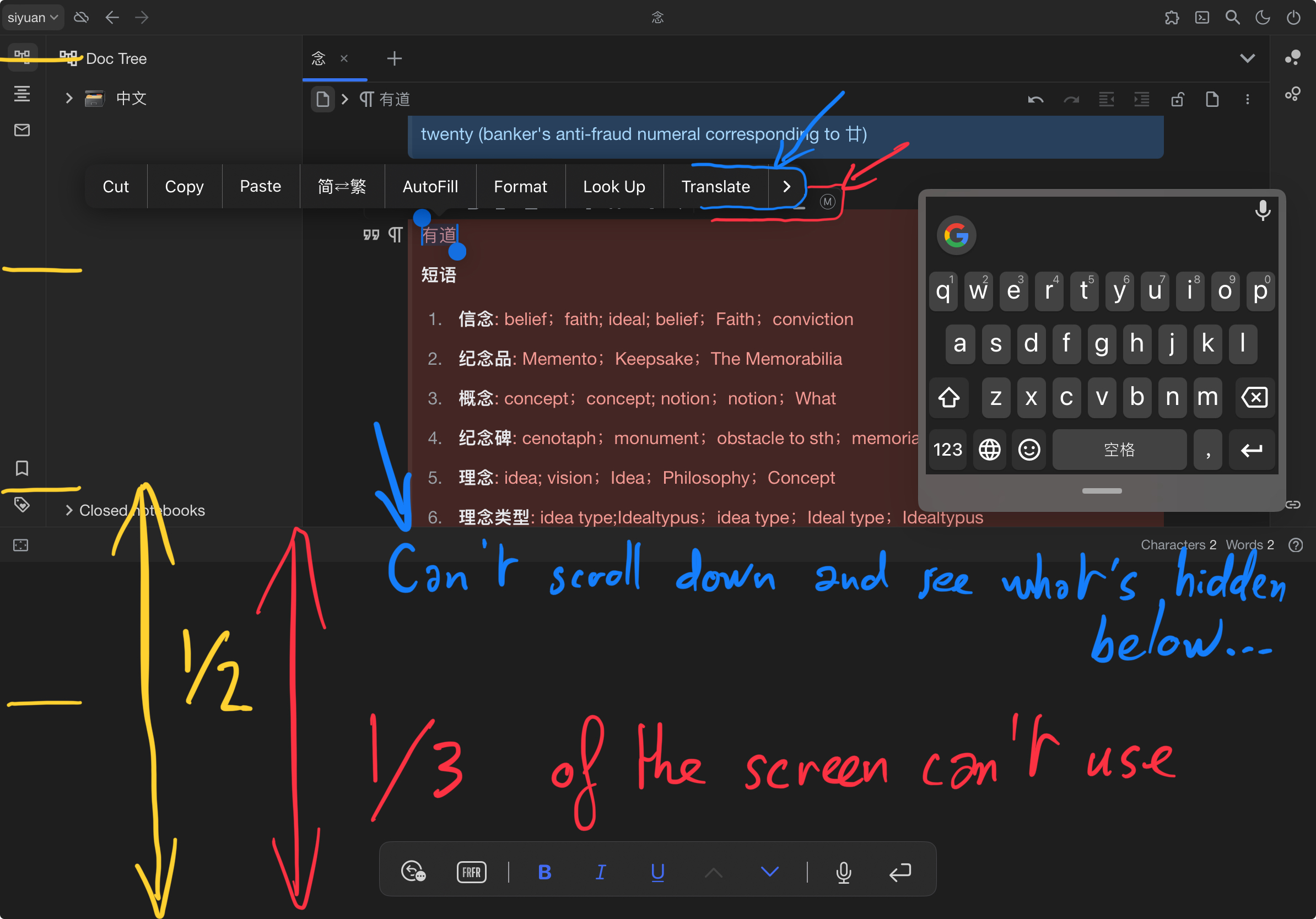
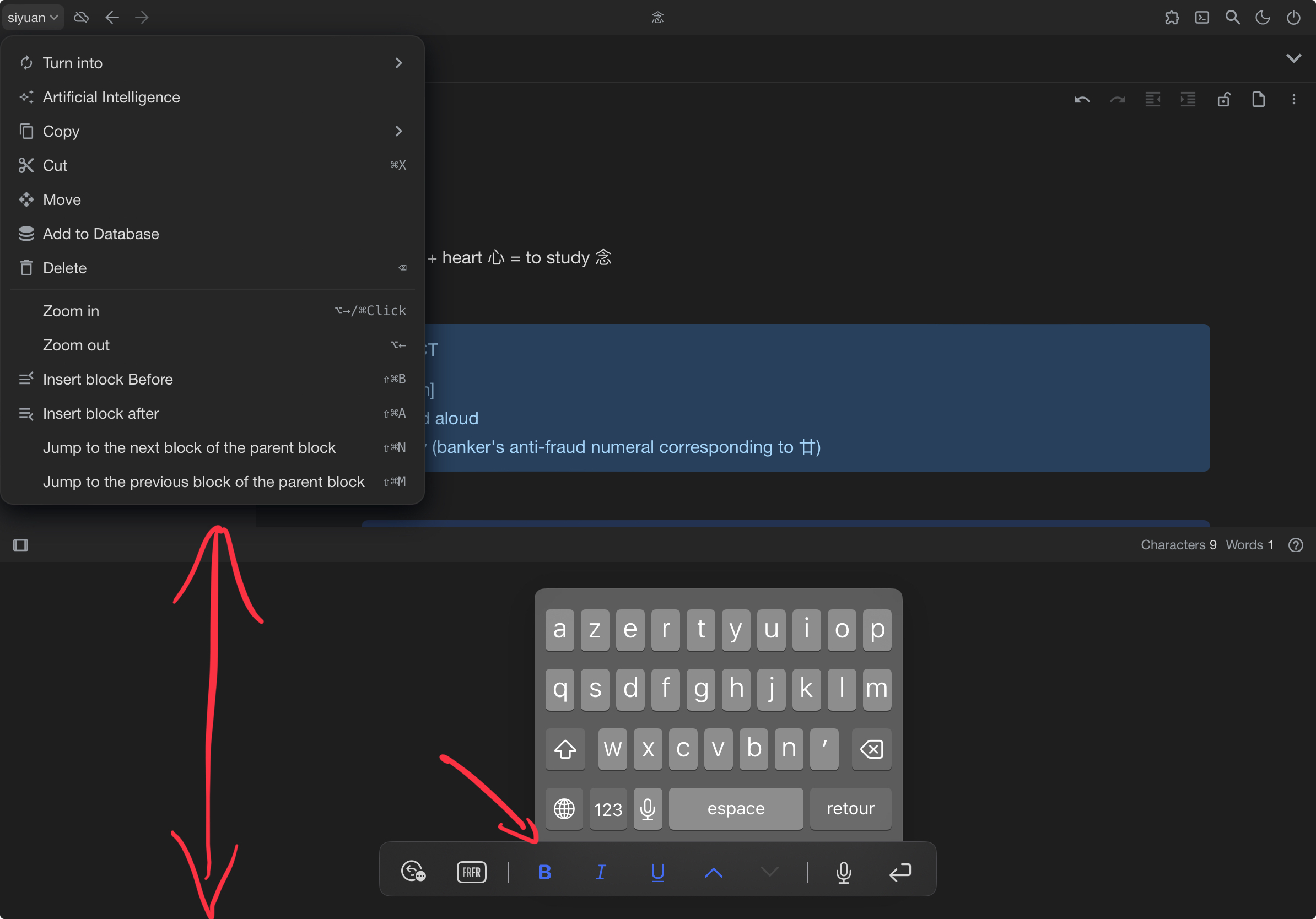
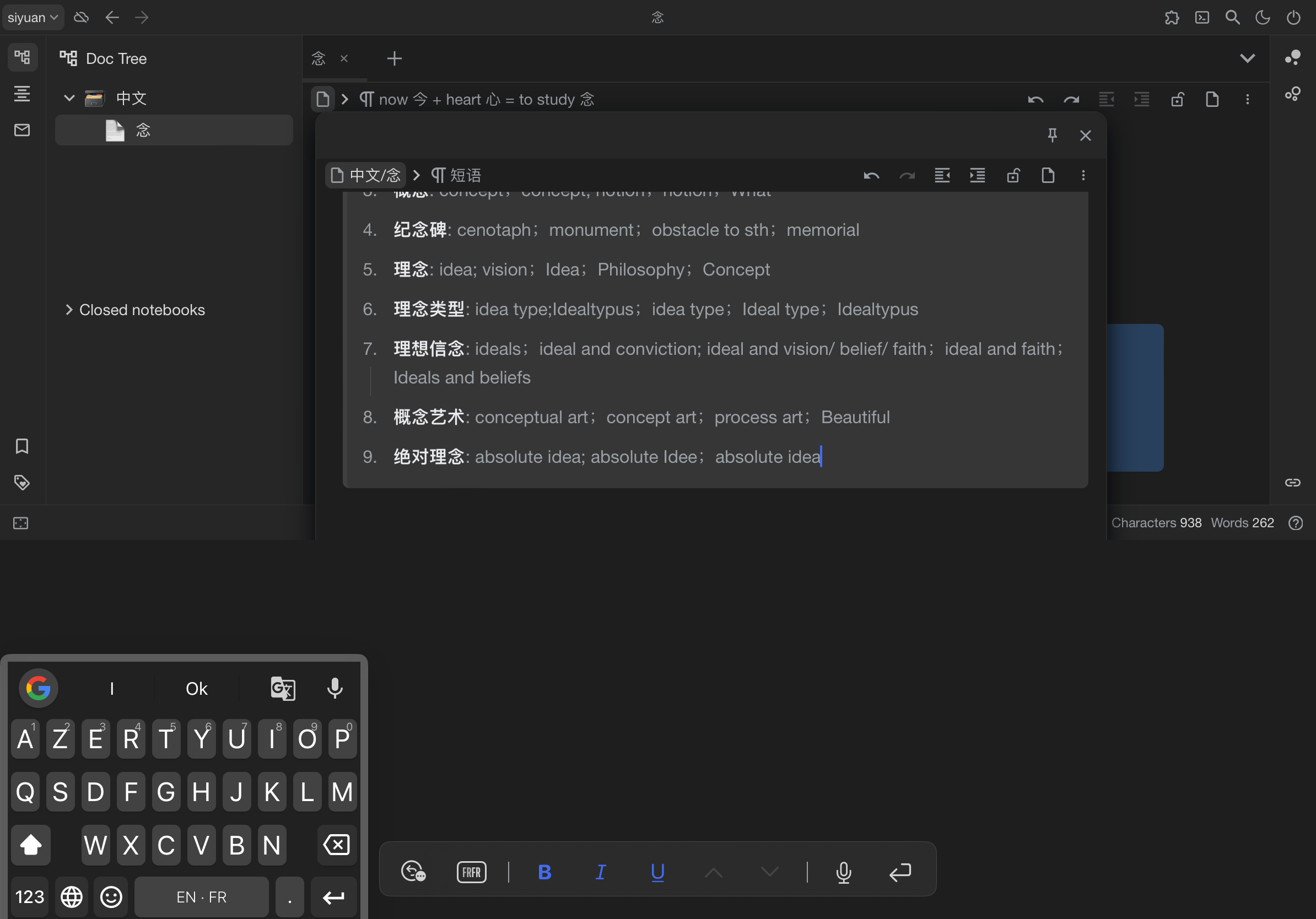
Welcome to here!
Here we can learn from each other how to use SiYuan, give feedback and suggestions, and build SiYuan together.
Signup About