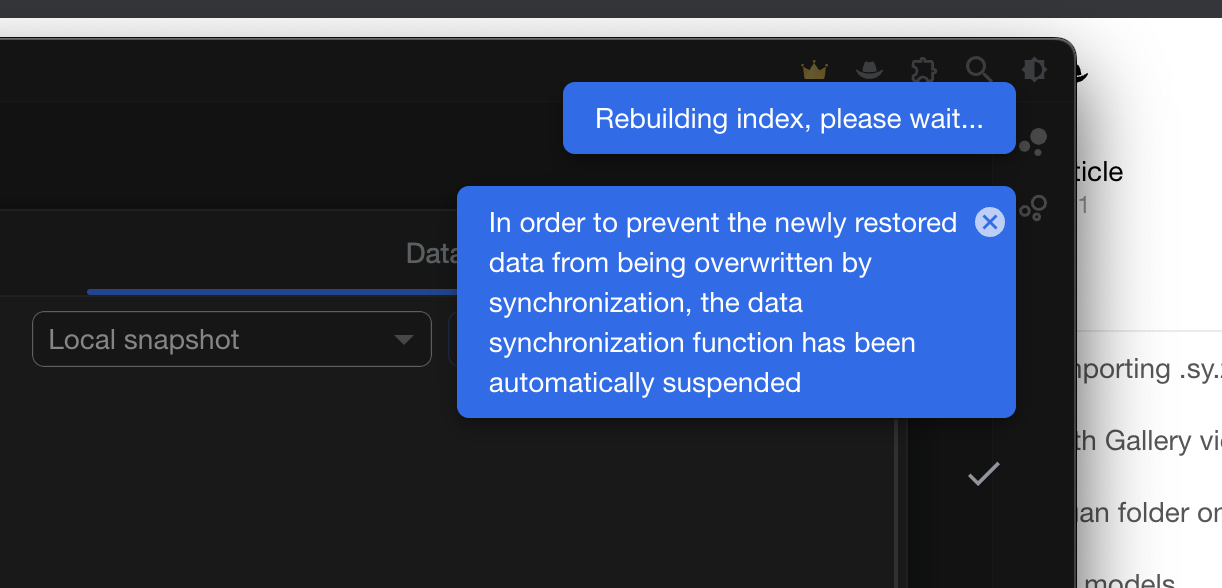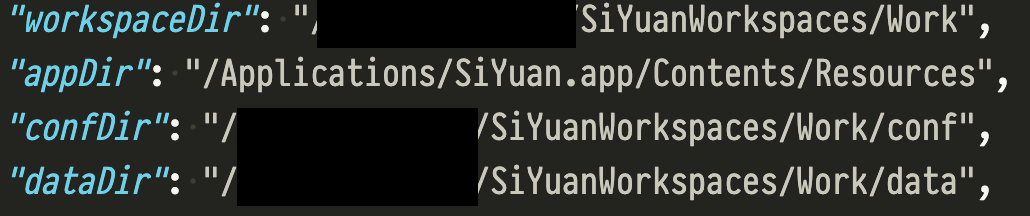-
Data lost when copying config from one workspace to another
2024-02-06 21:15Ok, I see. How about the ability to roll back to a snapshot and sync it back to the cloud, as I was writing in my post above? Currently, the only way to do so is to remove the entire cloud folder, which also erases all the history, which is suboptimal.
-
Data lost when copying config from one workspace to another
2024-02-06 18:20Are there any plans then to make it possible to copy the config (as in, the settings you set from the user interface, e.g. use Adaptive Width) from one workspace to another?
I'd like to isolate personal files from work files, but I would like to share the settings between the two workspaces. Ideally, it would be good to have the settings configurable per-app, not per-workspace.
Edit: just splitting the user-facing config and system config in two separate files, and documenting it somewhere, would already be a great solution!
-
Data lost when copying config from one workspace to another
2024-02-06 17:26In the end, I had to manually remove the cloud folder I used for sync, create it again, and then sync the snapshot data back to that folder.
The problems are:
- When creating a new workspace, all your settings from the previous workspace are not getting copied there. So you don't want to re-configure them manually, so you copy the config folder from one workspace to another, at the assumption that it only contains config. But in reality, the data is also transferred.
- When working with data history, when rolling-back to a previous snapshot, there is no way to tell the cloud that this, in fact, is the most recent, correct data state, and prevent it from overwriting the data on sync.
There is even a message popping up when rolling-back:

I would very much like to have an option to overwrite the cloud instead of disabling the cloud entirely. I mean, what's the point of rollback if you can't stay on it?
Edit:

I believe these settings in
/conf/conf.jsoncontributed to the problem. I assumed the workspace folders are self-contained, that is, all the references are relative and under no circumstances one workspace can be affected by what I do with another workspace. I had a mental model of an ordinary file being open by a program to edit. E.g. if I edit a Word file with MS Word, I do not expect anything else but that file to be affected by my edits. -
Data lost when copying config from one workspace to another
2024-02-06 17:12Update: I was able to restore the data via Main Menu / Data History, there select Snapshots, rollback to the previous snapshot.
BUT, now cloud sync doesn't work! Whenever I sync, it gives me back the state with the deleted data. How do I force the cloud to make the rolled back state as the current, most recent?