Even though Flatpak distribution through Flathub was completed in 2022, the website still recommends AppImage even though:
(Upgrade requires re-download)
Can we just recommend Flatpak as the preferred download method for Fedora, Pop!_OS, Debian, SteamOS, Ubuntu, and other Linux users?
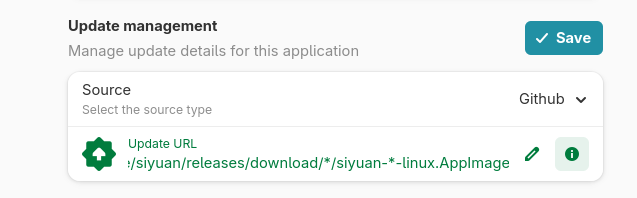
Welcome to here!
Here we can learn from each other how to use SiYuan, give feedback and suggestions, and build SiYuan together.
Signup About