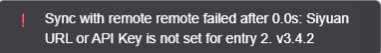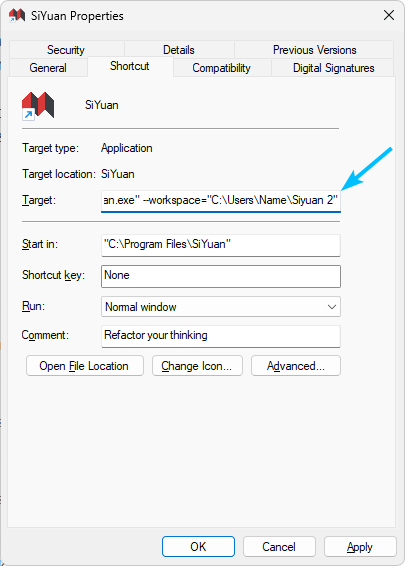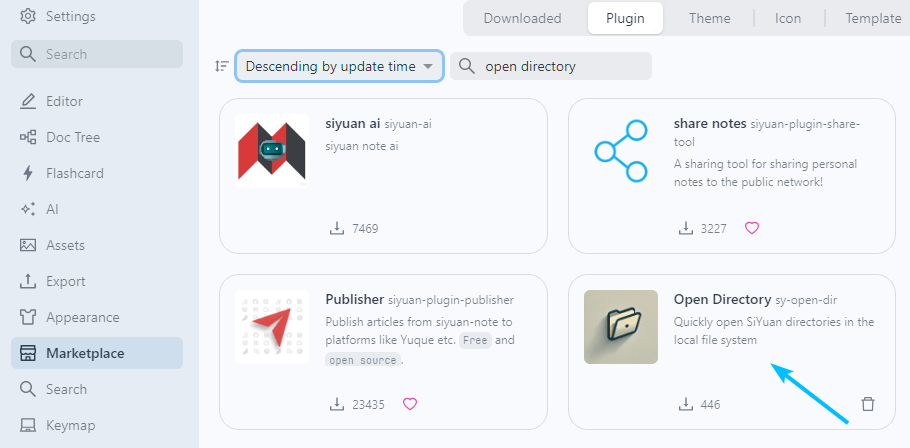-
Siyuan Security Flaw Exposed?
2026-02-04 23:28Good to know, will wait for the next version. Thanks for the update.
-
v3.4.2 will not sync on Windows
2025-12-09 20:36I see, i'll check which of the plugins causing the issue. Thank you for the info!
-
v3.4.2 will not sync on Windows
2025-12-09 02:36I think I also have the same issue:

What should i do?
-
Decrease lagging in siyuan
2025-12-09 02:33I finally updated to the latest version (v3.4.2), and it seems that the lagging is lesser than before. I have a database with 150+ items, and the dropdown list loads a bit faster now. Contents shows up quickly too as i move from tab to tab. Thank you!
-
Decrease lagging in siyuan
2025-12-01 16:55So this confirms that this is not an isolated case. Hoping this'll be fixed in the future update. Thank you!
-
Embedded Youtube Videos Not Working Anymore?
2025-11-21 01:09Hello! I upgraded to ver 3.4 and the embedded YT videos are working now. Im also glad that the kanban view is added too! Cant wait for the calendar view to drop soon. Thank you very much!! 😁
-
Embedded Youtube Videos Not Working Anymore?
2025-11-16 13:48Alright! will be waiting, thank you for the update!
-
Embedded Youtube Videos Not Working Anymore?
2025-11-13 17:06Hi, I've checked the link you sent here but I cant seem to still find the solution.
-
Which is Less Laggy: One Long Doc or Several Short Docs?
2025-03-16 21:16I see, so the length of the note does not matter? It's more on the type of content block being used and its size that affects the performance of the app, right?
-
Which is Less Laggy: One Long Doc or Several Short Docs?
2025-03-16 20:02If im correct, it's better to have short notes to minimize the number of content blocks per note, isn't it?
-
Choose a Primary Workspace
2025-03-05 20:14It worked when I added the double quotations marks enclosing the path, which is not mentioned in the user guide, hence the roadblock. To the devs, please I highly suggest adding some screenshots or a short video/gif in the user guide as I find it a bit lacking on the details.
Thank you @alvorithm for your detailed instructions albeit in linux. Really appreciate it! 😊

-
Choose a Primary Workspace
2025-03-05 18:19How do I determine the "absolute-path-of-the-workspace", the one after the "--workspace="? Where do i look for the port number? I really wanted to get this but that's the part where I struggle the most.
-
Auto-Remove Images from Assets Folder
2025-03-04 23:41Hi! I followed your advice and it worked. Thank you for your help! Appreciate it 😊
-
Auto-Remove Images from Assets Folder
2025-03-04 23:06You can also download this plugin called open directory to have easy access on the folders of your workspace

-
Auto-Remove Images from Assets Folder
2025-03-04 22:55Yes, you can. Just go to the folder of your workspace ➡️data ➡️assets (C:....[name of your workspace]\data\assets)
-
how do I import ... anything?
2025-02-27 03:45Same situation here as well. I sent a question regarding the export/import process on the official discord server. Just waiting for their reply and provide any solution.