As a lifetime user, how do I use the Inbox feature? The instructions in the user guide are very superficial. It only talks about API, where to find it, but it doesn't show how to use it. Thank you.
How to use "inbox" feature?
Related articles
-
DoctorJames •VIP Warrior
I am just begining in Siyuan, by far fullfill my need but the inbox is really an obscur item also the use of the API key, is it possible to have a step by step use of it?
Kindly and thanks
- MiscReply
-
DoctorJames •VIP Warrior
Love the software and the team works all the time but i really don´y understand the use of an inbox that doesn´t work.
I would love to highlight pdf in my Siyuan for ipad, could be a game changer and transform the app in a multiple tool for work.
Please more plugins in English, speccially for memos and pdf
Thanks a lot
1 Reply -
WanChen • • 1 Up
@participants
I noticed that a new “Telegram Inbox” plugin has been added to the marketplace, anyone interested can give it a try.

-
ACai •
In my opinion, the inbox API is used to forward some content when SiYuan is not enabled, and it can be seen when opened SiYuan in next time.
For users who always opened SiYuan, you can just use the local API.😳
- Visit all replies
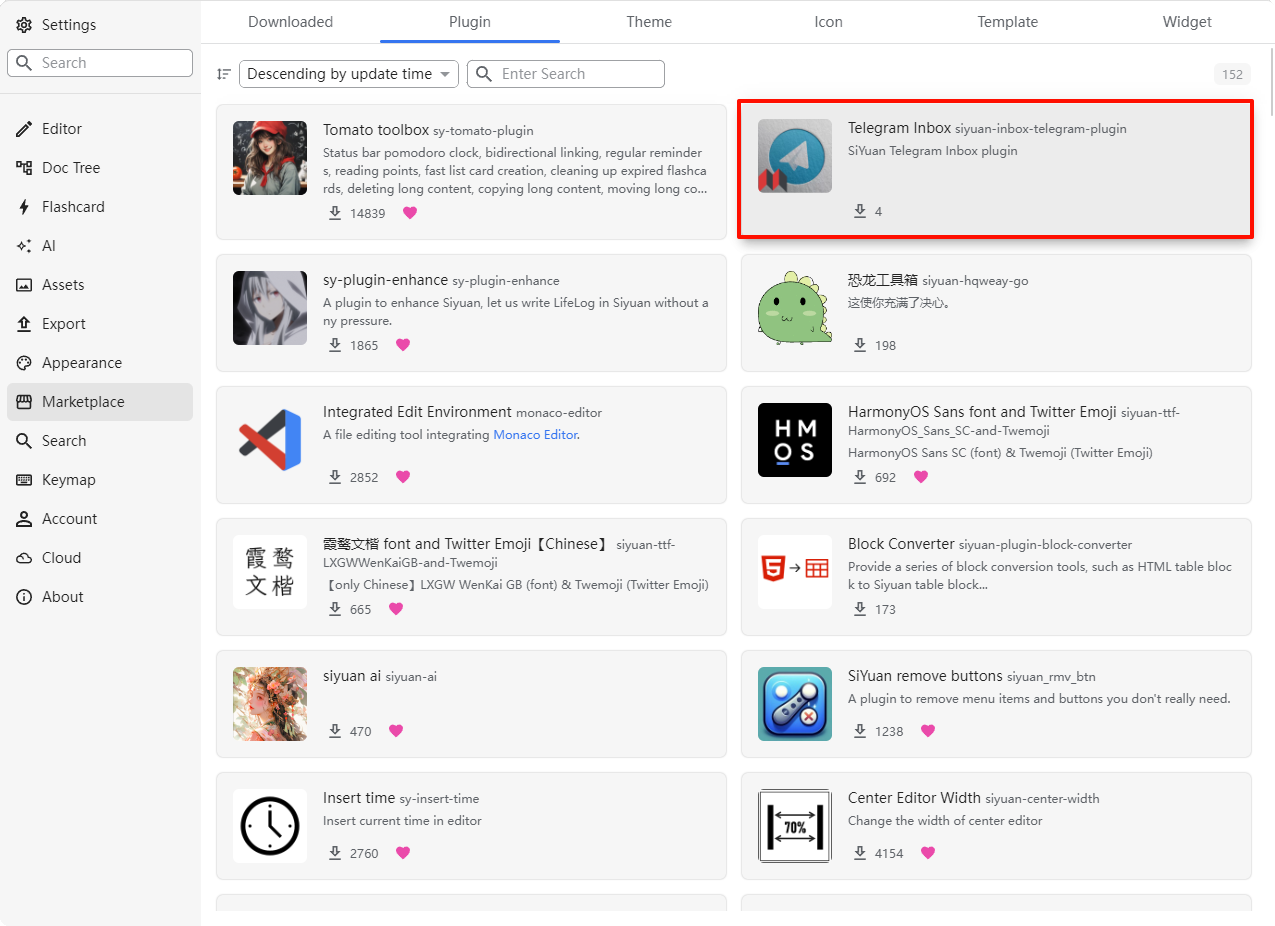
Welcome to here!
Here we can learn from each other how to use SiYuan, give feedback and suggestions, and build SiYuan together.
Signup About