Hi,
Is it possible to add a block e.g. to a default document or daily note from the iOS share menu? I couldn't find it but just want to make sure. It would make it easier to add websites and documents to SiYuan on iOS.
Thanks!
Daniel
Hi,
Is it possible to add a block e.g. to a default document or daily note from the iOS share menu? I couldn't find it but just want to make sure. It would make it easier to add websites and documents to SiYuan on iOS.
Thanks!
Daniel
For others who are interested, I hacked something together using iOS Shortcuts. One can send POST requests via Shortcuts so the API can be used.
The shortcut works as follows
http://127.0.0.1:6806/api/block/insertBlock set method to post, headers add key Content-Type and value application/json, set data to the variable created above, dataType: markdown and previousID to the block above the one that is insertedThere is an option to show shortcuts in the share menu
I also managed to create a "read later" implementation that seems to work great. 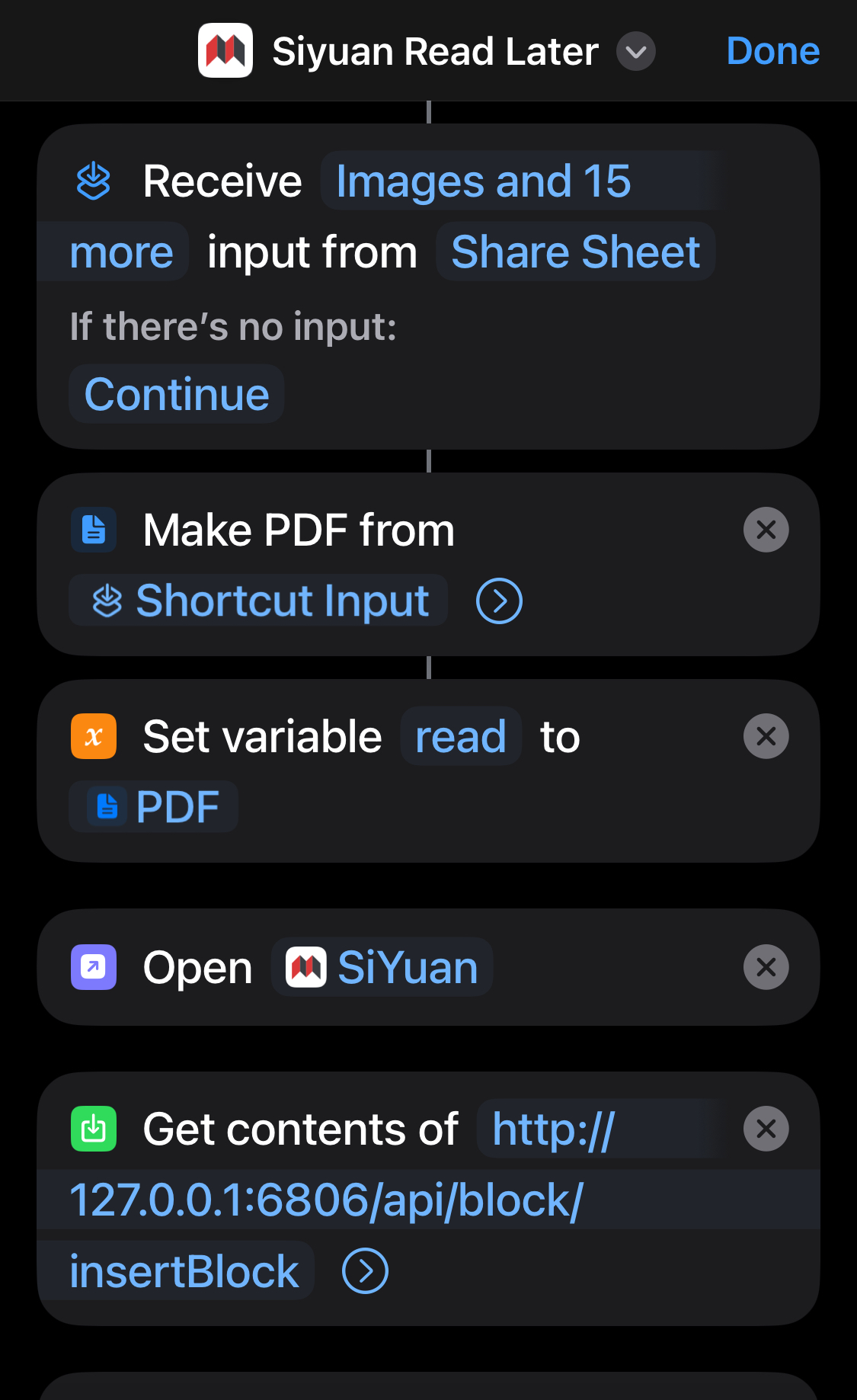
the data type is set to "dom" here