Change Log
- 【Task List Plugin Major Update】AI Roast Mode is here, making your task list no longer boring!
- [Task List plug-in v0.0.3 version update] Supports hiding task nodes in the specified document and all its children
Task List Plugin
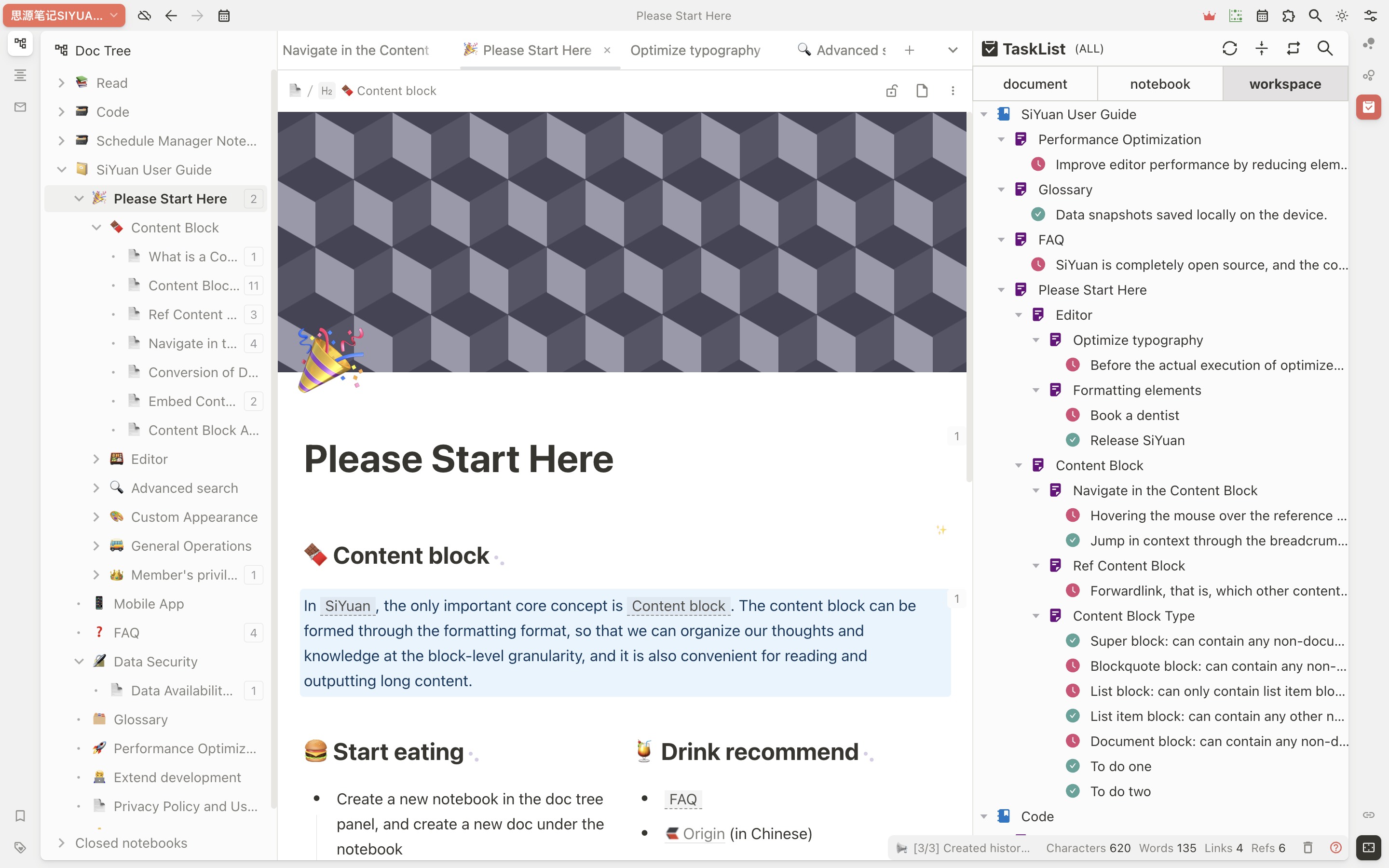
When using Siyuan Notes, you will inevitably have some doubts that puzzle you during the learning or recording process. These doubts may not affect the subsequent learning of the content, so you want to record and skip them temporarily and solve them when you have time. At this time, you need a tool that can organize all the doubt points scattered throughout the workspace to facilitate subsequent viewing and resolution.
Therefore, the Task list plug-in came into being, which can help you quickly generate a task list for all task list block type doubt points and place it in the right Dock to facilitate subsequent learning and organization.
Ability
This plugin can be used directly without any configuration.
Status: All task list block type nodes (collectively referred to as task nodes for convenience) have two status, namely unfinished and completed. The status of the task node can be switched by clicking the check box in front of the task node in the note.
Scope: The Task List plug-in summarizes all task nodes according to three dimensions:
- Document: All task nodes in the currently active open document block
- Notebook: All task nodes in the notebook to which the currently activated document block belongs
- Workspace: All task nodes in all open notebooks in the entire workspace
Display form: Task nodes in the Notebook and Workspace dimensions are displayed in a tree, which can clearly indicate the documents and notebooks to which each task node belongs; Document dimension The task nodes under are displayed directly in the list.
Task node descriptions that are too long will be truncated, and the complete task node description will be displayed when the mouse is hovering over the task node.
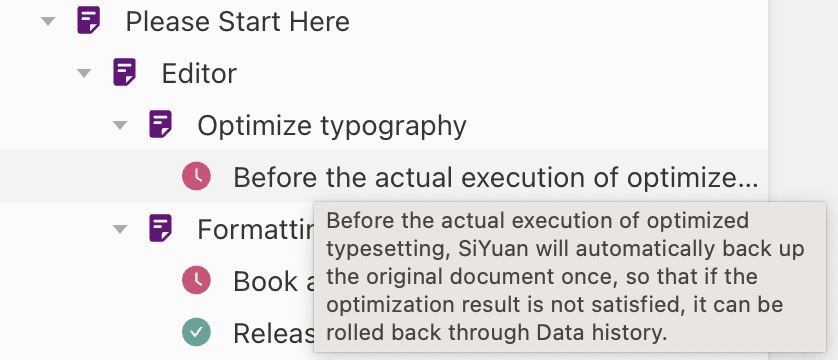
Function Points:
Quick positioning: Clicking on a task node can automatically open the document where the task node is located, scroll the task node into the visible area, and temporarily highlight it to facilitate quick positioning.
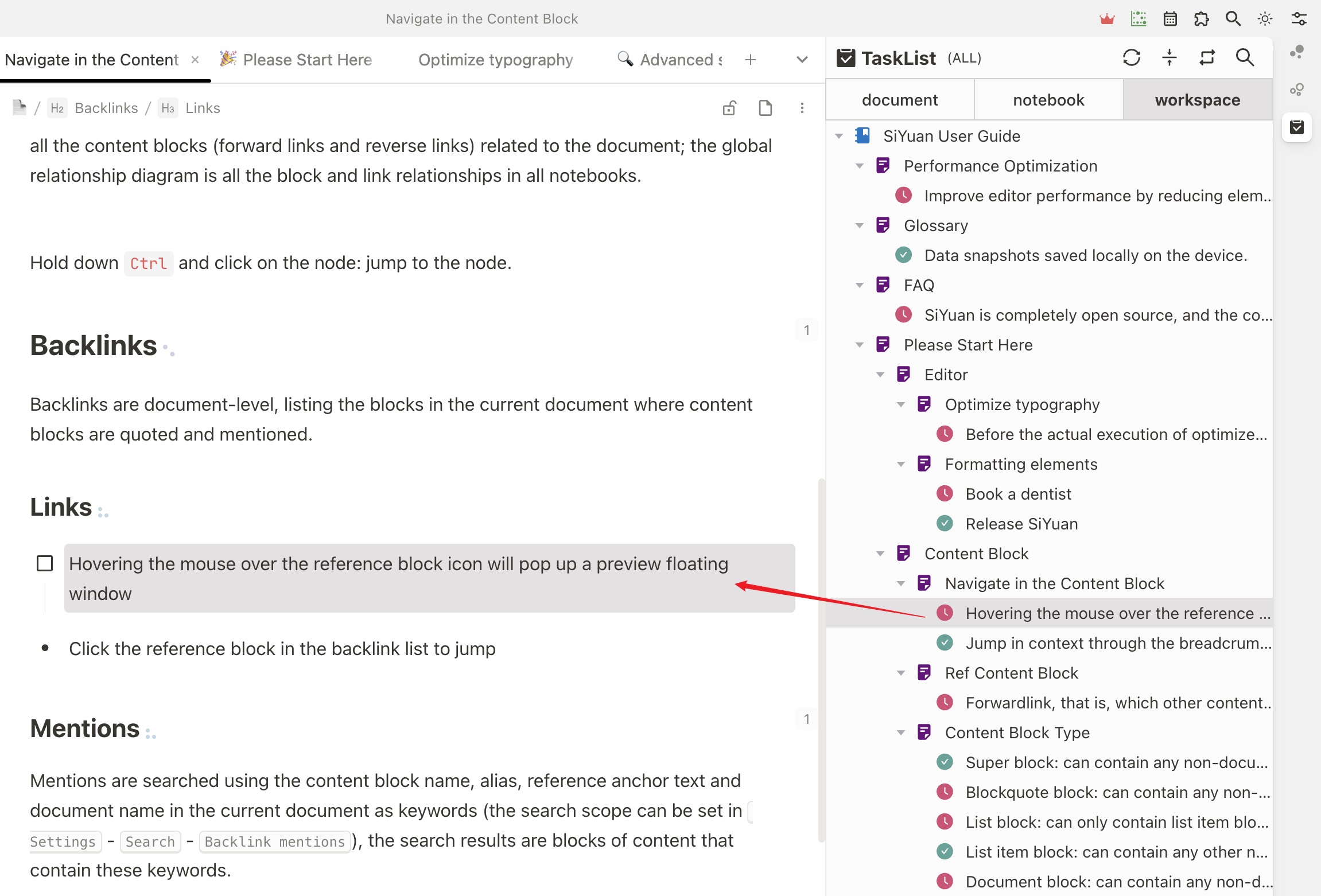
Top Button Area:
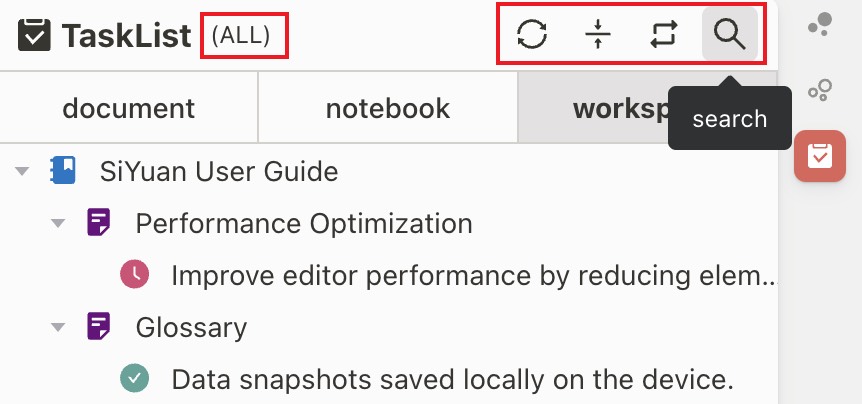
- Refresh: Retrieve the latest data of the task list
- Expand and collapse: Quickly expand and collapse all task nodes
- Switch status: Switch the status of task nodes, including Unfinished, Completed and All; click the status copy next to the plugin to also switch
- Search: Search for task nodes within the current scope and highlight the search terms
Feedback
This plug-in uses Vue3 and Element Plus to realize the drawing of UI Layout . Due to limited technical capabilities, there will inevitably be some problems during the use of the plug-in. If you encounter problems during use or have good suggestions, please leave a message here for feedback.
In the current version, this plug-in only performs data query processing and does not modify the note data at any level. Therefore, even if there is bug , it will not have any impact on the content of your notes. For those who are interested, Welcome to experience.
Since I came into contact with Siyuan Notes, I have gradually fallen in love with this software, so it has gradually become my main software. I sincerely wish that Siyuan Notes and the Liuyun community will get better and better, and the ecology will become richer and richer.
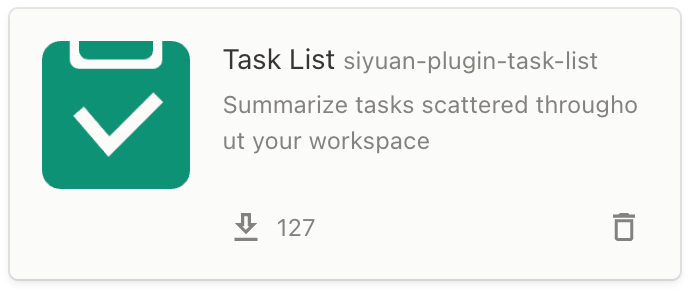
Welcome to here!
Here we can learn from each other how to use SiYuan, give feedback and suggestions, and build SiYuan together.
Signup About