Hi there!
Before opening an issue in the github repository, I first wanted to share my issue here just so, someone could add to it and even correct me If I am missing something.
I am a casual user of SiYuan and love to use it for writing my markdown generated blogs. However, when exporting my content to Markdown, I do seem to note some missing options everytime. I believe these features should be essential in the essence of SiYuan documents to be truly converted and exported to markdown.
Conversion of Document Reference links to Markdown Links
This one is a major missing feature and should actually be present there. Whenever we export a SiYuan document with embedded blocks, the content of these embeded blocks can be exported as simple text in the markdown document, which actually is a good option for it. However, this cannot be the case with reference blocks, these references are not and should acutally be coverted to raw markdown links. Thus, this loses the relationships and links between the exported markdown documents.
A simple solution for it should be to include reference documents along the exported document with proper markdown links just as in the case of assets.
Conversion from Query to Anchors in PDF Annotation Links
This one is a minor ehancement since it doesn't disrupt the workflow like the first one.
Whenever we export a SiYuan document with PDF annotation links, the annotated document is exported as an asset with the markdown link for the doucment. However, this markdown link seems to have a query parameter, just like the one SiYuan uses internally.
For Example, the exported annotation would look like:
[Annotation Text](assets/Annotated_PDF-date-id.pdf?p=31)
Ofcourse it won't work outside SiYuan. But I found out that if we replace the query parameter with an anchor instead, this actually works!
So if the above example could be converted to this:
[Annotation Text](assets/Annotated_PDF-date-id.pdf#p=31)
Not only will the PDF annotation refer to the correct PDF document but also to one of its correct pages form where the annotation was taken from. Which really means that upon clicking this markdown link, the PDF with the designated page with open for us.
I believe these two are the only features stopping the markdown export from truly being phenomenal. If I missed something or any feature, please provide feedback to me, since that is the purpose of sharing this insight here.
^^, Cheers 🥂.

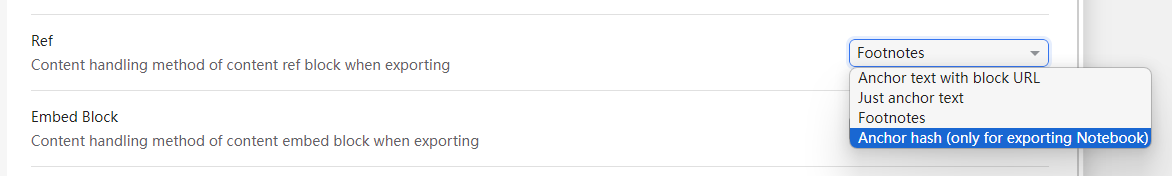


Welcome to here!
Here we can learn from each other how to use SiYuan, give feedback and suggestions, and build SiYuan together.
Signup About