I tried settings>import and importing a folder with .zip mardown files but it didn't work.
And why does the folder need to be .zip anyway?
How do I import folders?
Related articles
-
anon83767 • • 1PRO VIP Warrior

Are you using this option to import your markdown folder into the workspace?
I'm using MacOs in this screenshot, so it's possible the behavior differs slightly from the windows store version.
Would you be able to attach a few screenshots showing the steps you're taking?
1 Reply1 Operateanon83767 updated this reply at 2024-07-10 03:50:25 - MiscReply
-
bytepursuits •PRO
is importing markdown folder no longer supported?
I dont have "markdown folder" option in the menu
-
sorb •Author
No, because SiYuan doesn't import unzipped folders (at least it doesn't for me).
Btw, I browsed SiYuan's files and found my notes there, they just don't appear in the app. Is this a bug of the microsoft store version?I've also tried importing with a plugin, but nothing works.
1 Reply -
bytepursuits •PRO
I see - ony PC version has markdown import.
How about images?
ive tried importing a markdown folder - but a directory with just images didnt import.
is that expected? why cant I have image directories in siyuan?
1 Reply - Visit all replies
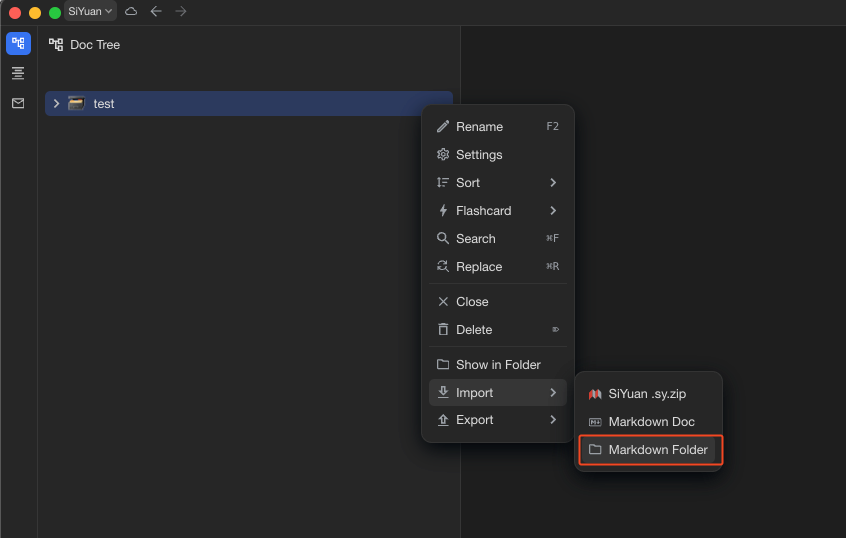
Welcome to here!
Here we can learn from each other how to use SiYuan, give feedback and suggestions, and build SiYuan together.
Signup About