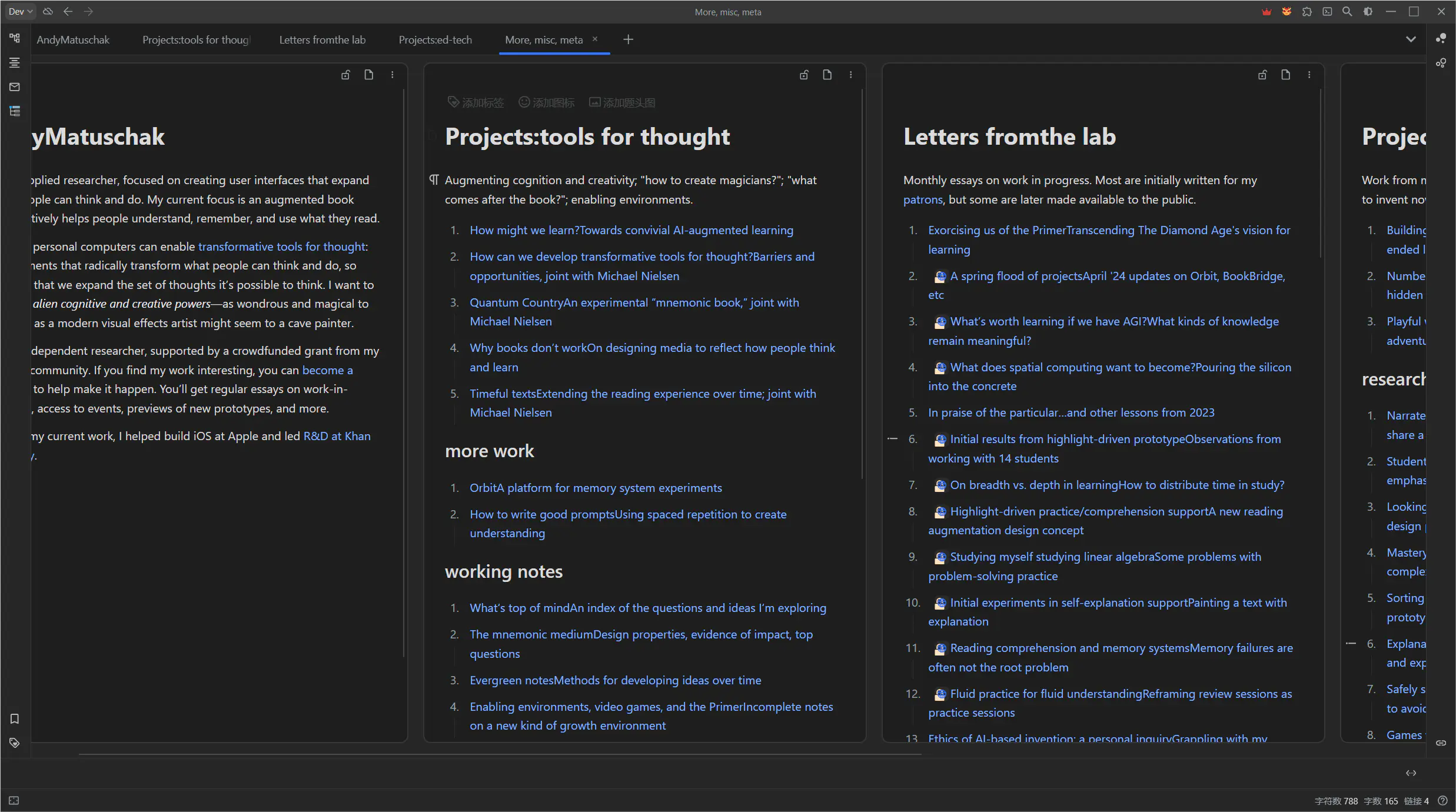
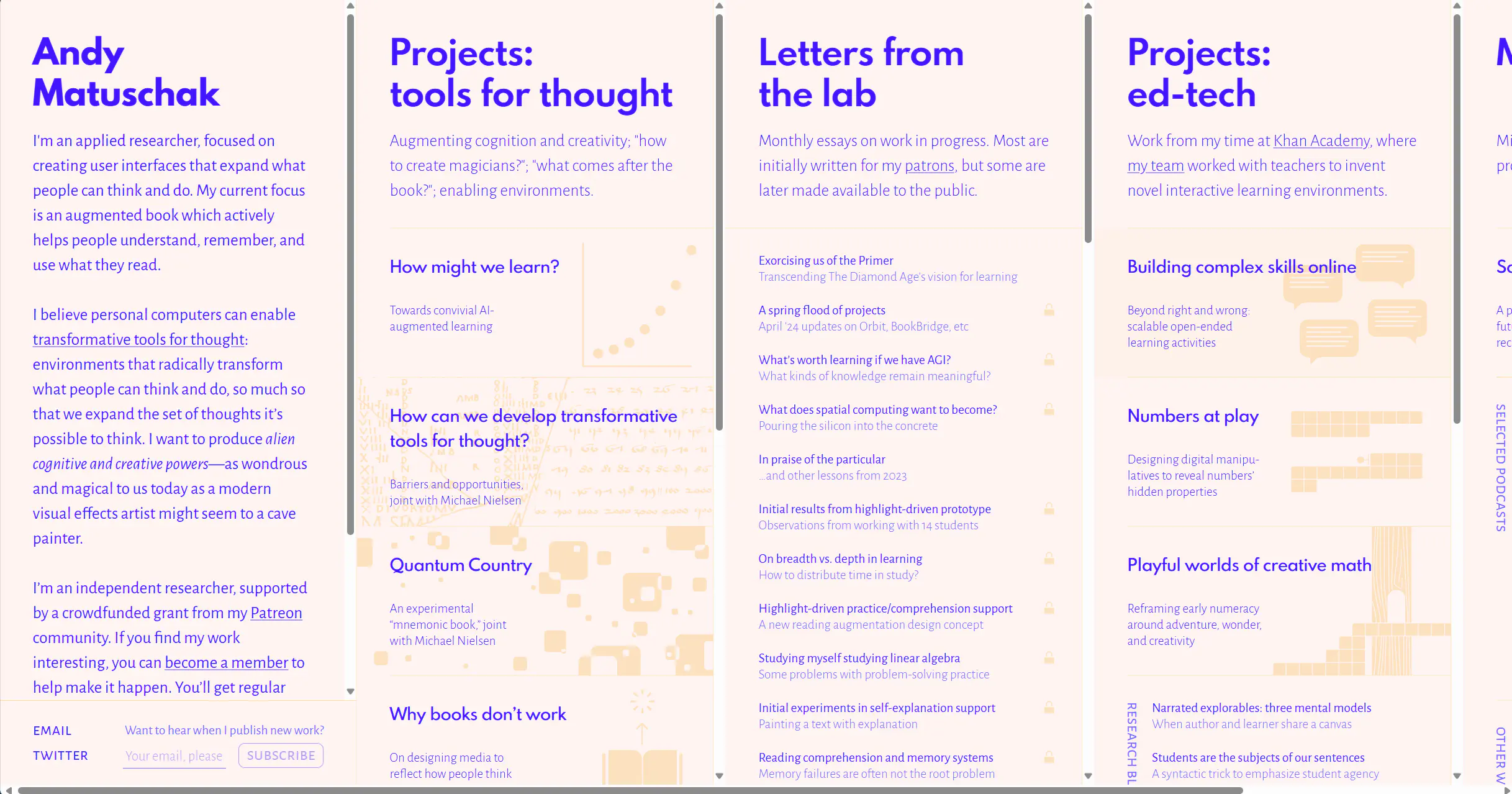
The first step : the original link: Andy Matuschak.
The second step : snippet:
css snippet:
.layout__center div.layout-tab-container.fn__flex-1 > div.fn__flex-1.fn__none {
display: flex !important;
min-width: 600px;
border-radius: 0.75em;
border: 2px solid var(--b3-border-color);
margin: 10px;
}
.layout__center div.layout-tab-container.fn__flex-1 > div.fn__flex-1 {
display: flex !important;
min-width: 600px;
border-radius: 0.75em;
border: 2px solid var(--b3-border-color);
margin: 10px;
}
javascript
document.querySelectorAll('li[data-type="tab-header"]').forEach(tab => {
if (tab && tab.getAttribute('data-type') === 'tab-header') {
console.log('Clicking tab with data-id:', tab.getAttribute('data-id'));
tab.click();
}
});
document.querySelectorAll('li[data-type="tab-header"]').forEach(tab => {
// 用户点击标签页时平滑滚动到对应的内容区域,不支持右边的标签页菜单
tab.addEventListener('click', () => {
const tabId = tab.getAttribute('data-id');
const content = document.querySelector(`.layout__center .fn__flex-1.protyle[data-id="${tabId}"], .layout__center .fn__flex-1.protyle.fn__none[data-id="${tabId}"]`);
if (content) {
content.scrollIntoView({ behavior: 'smooth', block: 'center', inline: 'center' });
}
});
});
Welcome to here!
Here we can learn from each other how to use SiYuan, give feedback and suggestions, and build SiYuan together.
Signup About