Hi, I have a potentially silly question. I can not figure out how to click on a backlink in the backlinks panel and have that document open in a new tab in the main editor window. See the image below
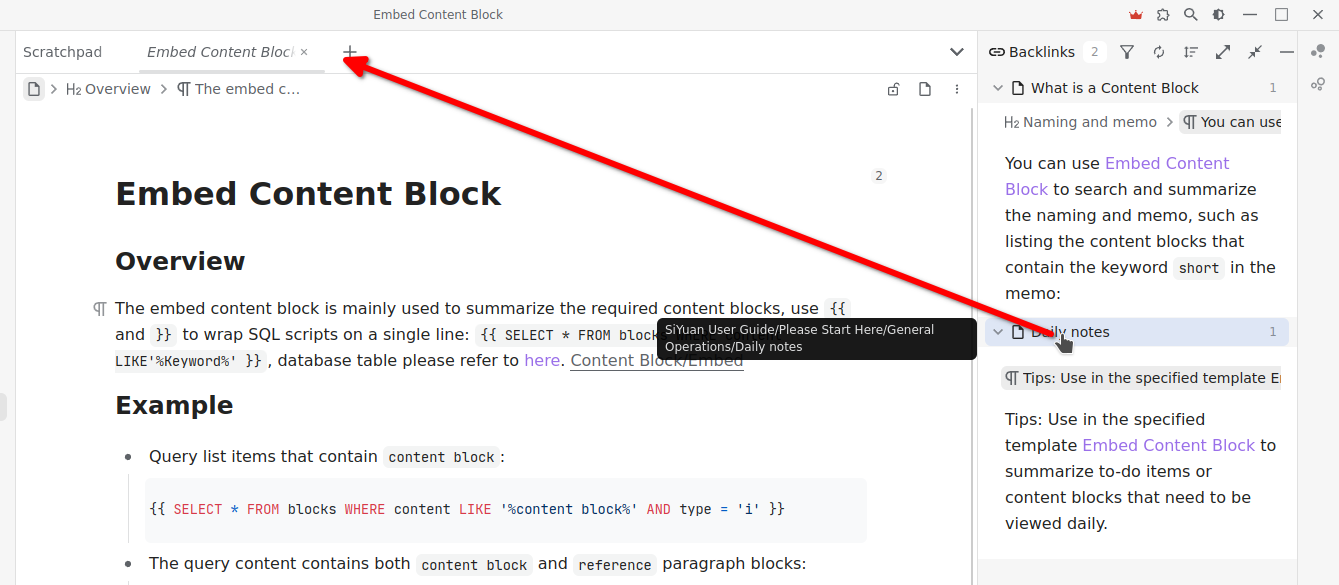
Clicking on the 'Daily notes' text just causes the details of that backlink to fold or unfold. How can I make the Daily notes document open in a new tab next to the current document, as shown by the red arrow?