EDIT : it works.The correct configuration is in my 2nd comment
Hello,
I'm trying to configure a S3 sync with Leviia (French S3 provider) and it don't works for me.
I need help please about S3 sync configuration.
Here is a caption of my Siyuan configuration
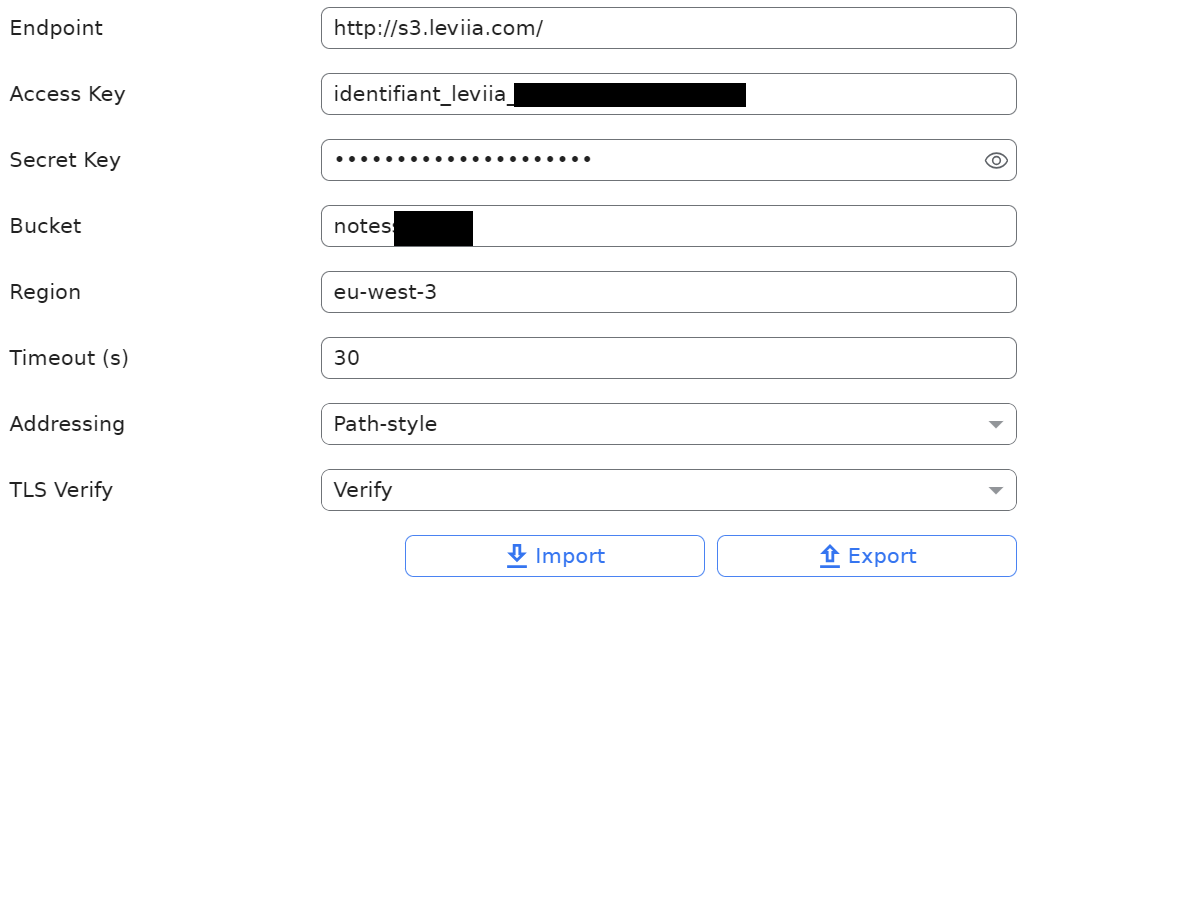
Addresing must be "Path Style" with Leviia
The Region field is problematic but I don't know if it is the main problem. It is not required by Leviia.
If empty the configuration is not valid.
"Sync failed: MissingRegion: could not find region configuration (Provider: S3) v2.11.1"
If I put AWS S3 info like in the capture or 'France' (optionnal indication from Leviia) the message error is :
"Sync failed: Failed to lock the cloud sync directory, please try again later (Provider: S3) v2.11.1"
I'm curently on the Siyuan trial time.
If someone want to help me on this problem there is 15 day trial for leviia S3 (no paiement info required) https://www.leviia.com/inscription-s3/
French doc only : https://wiki.leviia.com/fr/article/s3cmd-configuration-et-utilisation-1xd0jna/
video exemple of S3 config (18:52) : https://www.youtube.com/watch?time_continue=1132&v=GFxLWaJe2hc&embeds_referring_euri=https%3A%2F%2Fkorben.info%2F&source_ve_path=MTM5MTE3LDEzOTExNywzNjg0MiwyODY2Ng&feature=emb_logo
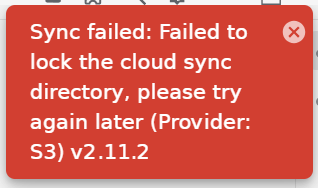
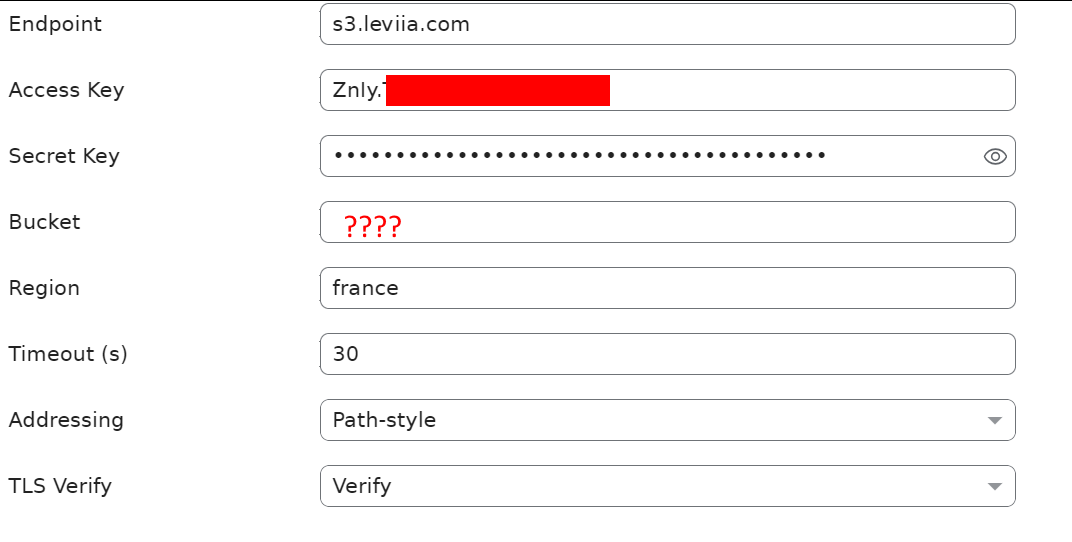
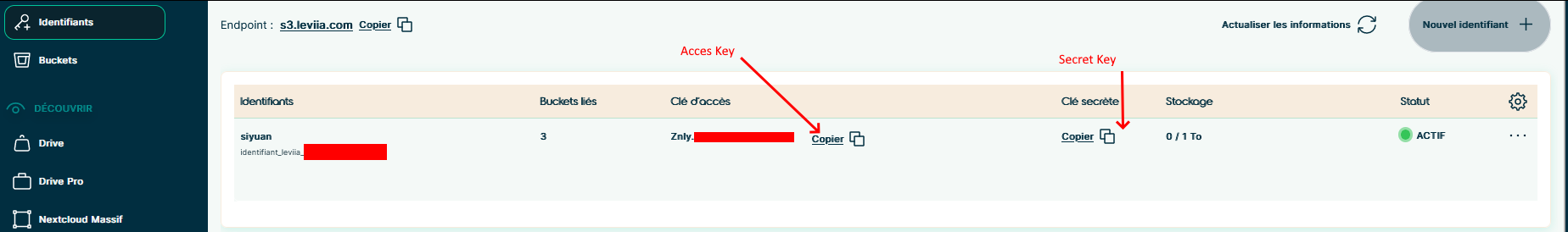
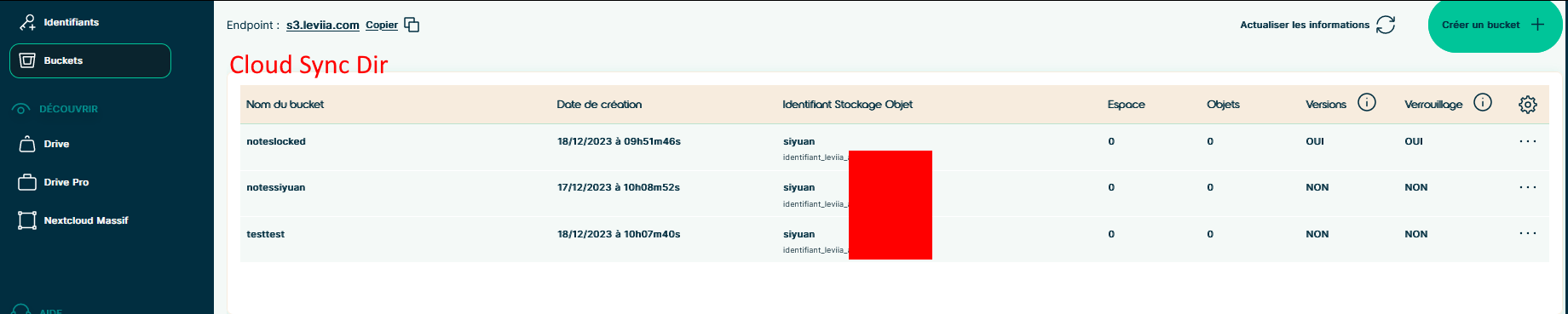
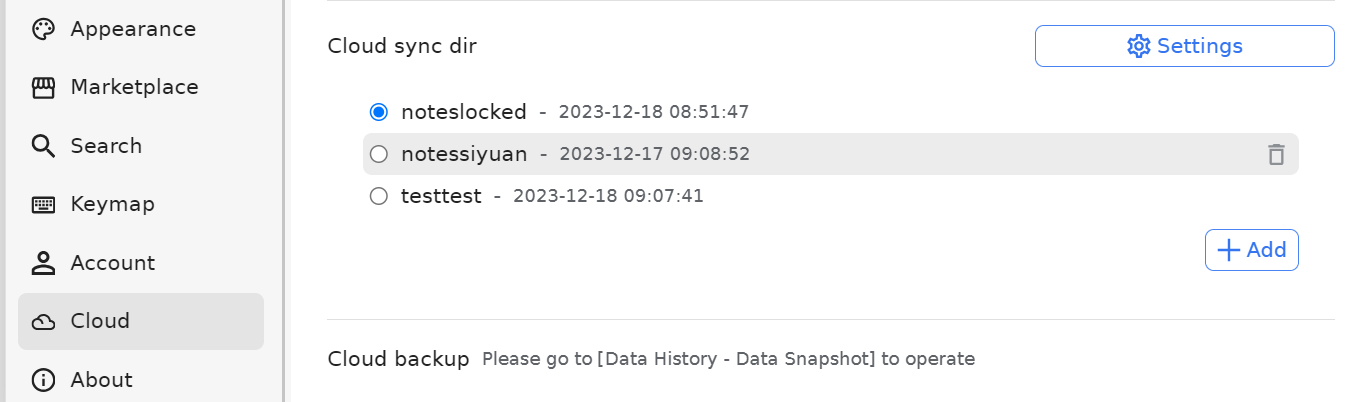
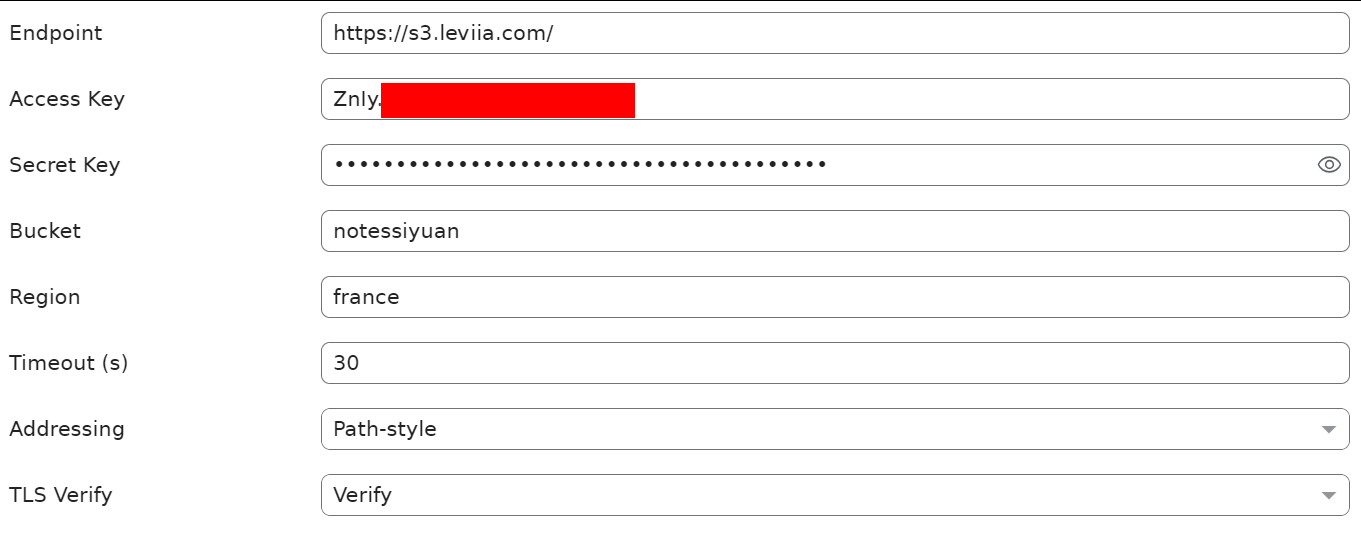
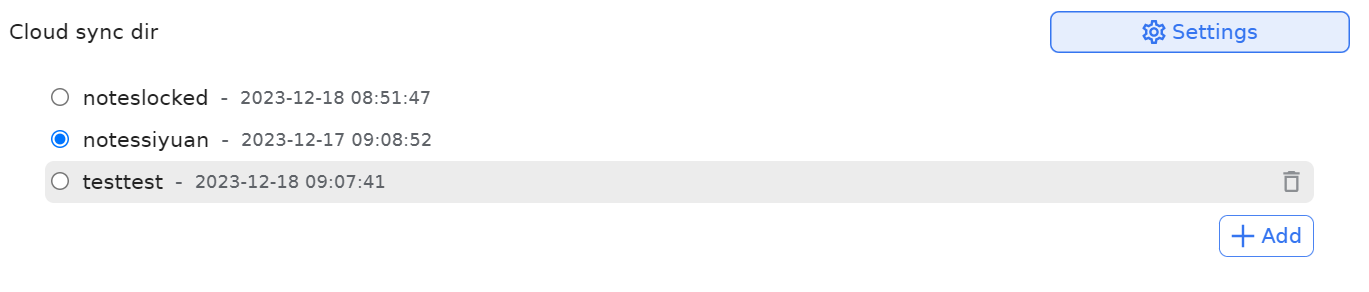
Welcome to here!
Here we can learn from each other how to use SiYuan, give feedback and suggestions, and build SiYuan together.
Signup About