Hi, I'm feeling like Siyuan Notes is pretty solid in various platforms, but there is one thing needs to be tackled.
I am using Siyuan Notes in Windows and iOS, but this problem only happenes in iOS.
In order to put a word in Korean, vowels and consonants need to be combined. The combination could be one consonant with one vowel(e.g. '추'), two consonants with one vowel(e.g. '춥'), or even combinations of two consonant and two vowels appear everywhere(e.g. '됐').
However, in Siyuan Note, there is a problem on Korean input. When I input the first character, if I put more than one consonant and one vowel, the input cursor goes to the left, and it does not combine more component.
For example, what I want to do is putting '됐' which is a combination of two vowels('ㅗ', 'ㅐ') and two consonants('ㄷ', 'ㅆ'). The order of input goes like 'ㄷ', 'ㅗ', 'ㅐ', 'ㅆ'.
However, when I put 'ㄷ', 'ㅗ', the cursor goes to the left, and it fails to show the correct character '됐', and it goes like '도ㅐㅆ'.
As I mentioned before, this happenes only when I put the first character, not in the second and forth.
I will provide a screenshot below.
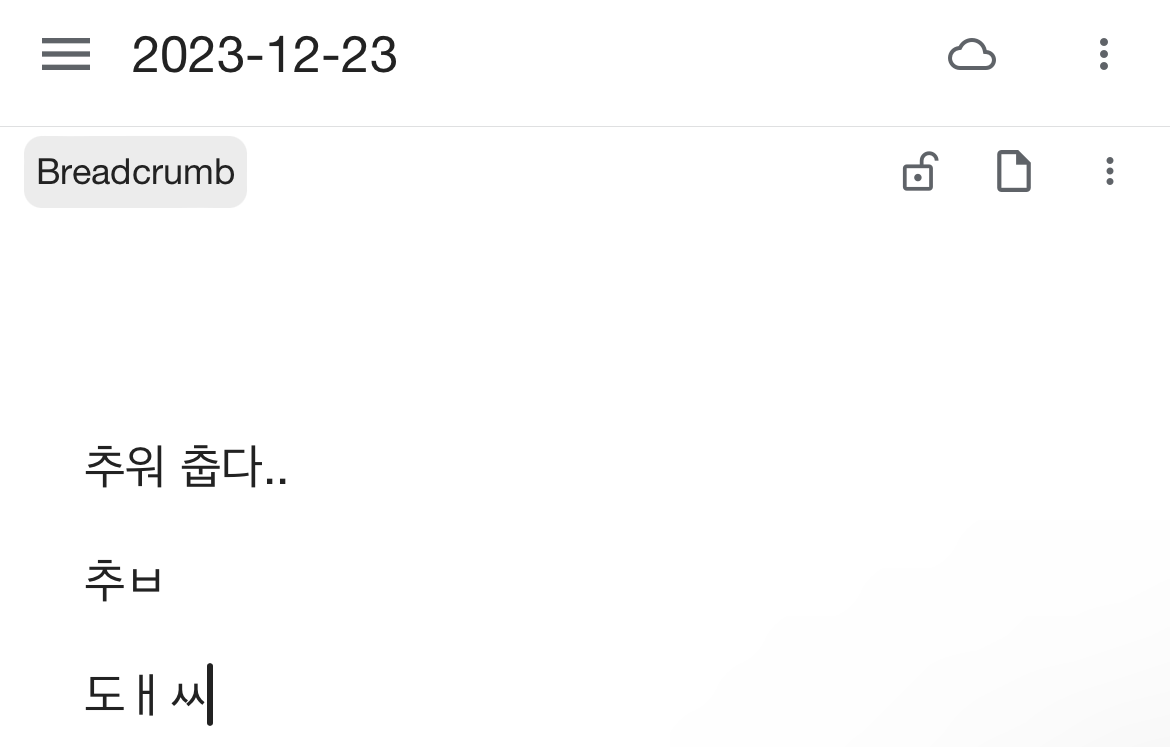
I saw there was another person raised a problem on inputting Korean in MacOS, and this could be related to it.
Thank you. 😉
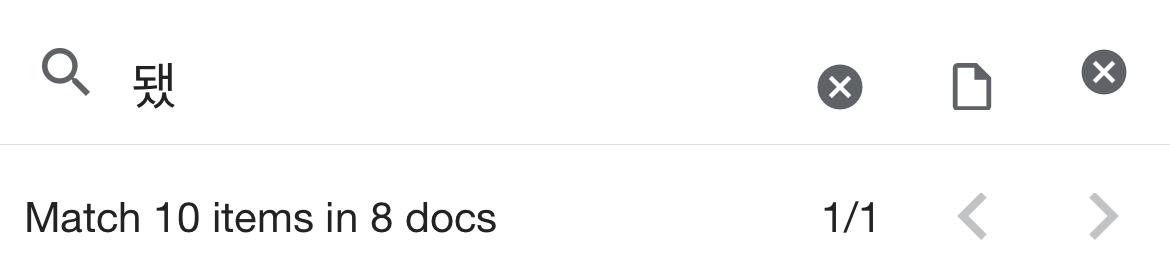
Welcome to here!
Here we can learn from each other how to use SiYuan, give feedback and suggestions, and build SiYuan together.
Signup About