Hey Everyone,
I'm trying to recreate my logseq experience on Siyuan and I was wondering if you can ge the backlink references to automatically show up on the sidebar or in the page itself and I can also edit it inline?
Example:
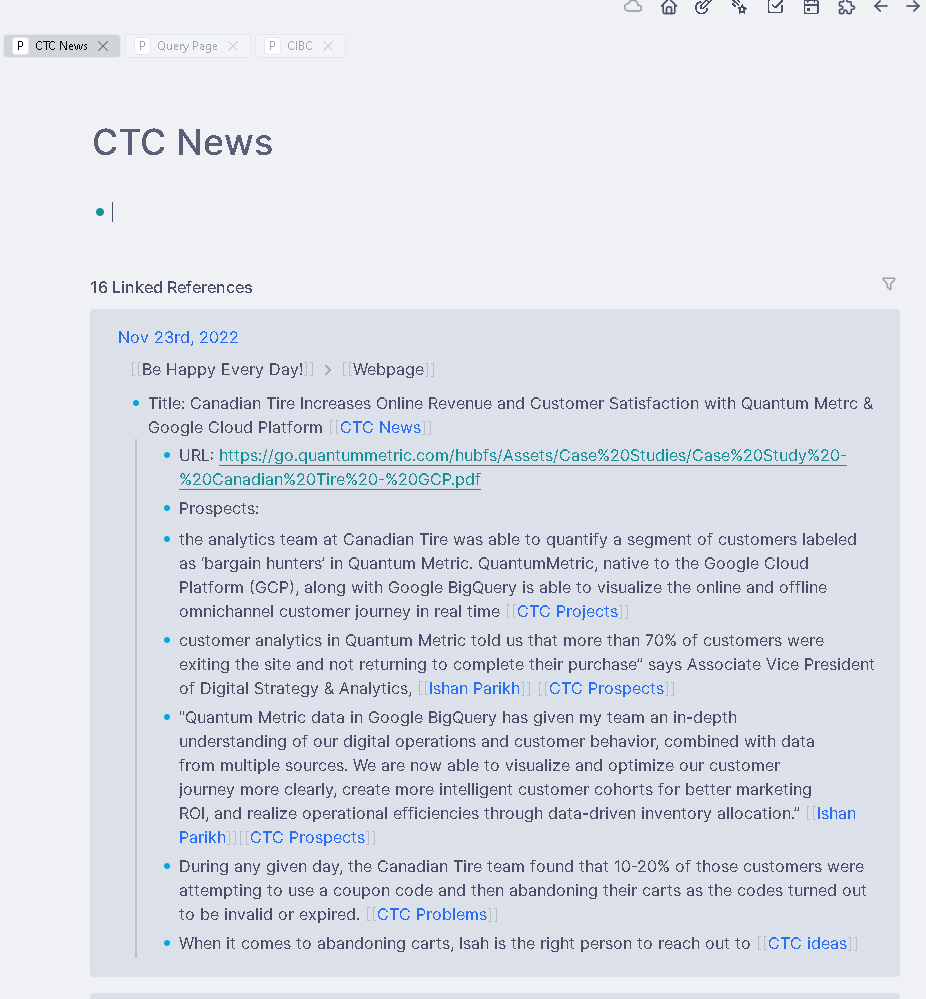
Hey Everyone,
I'm trying to recreate my logseq experience on Siyuan and I was wondering if you can ge the backlink references to automatically show up on the sidebar or in the page itself and I can also edit it inline?
Example:
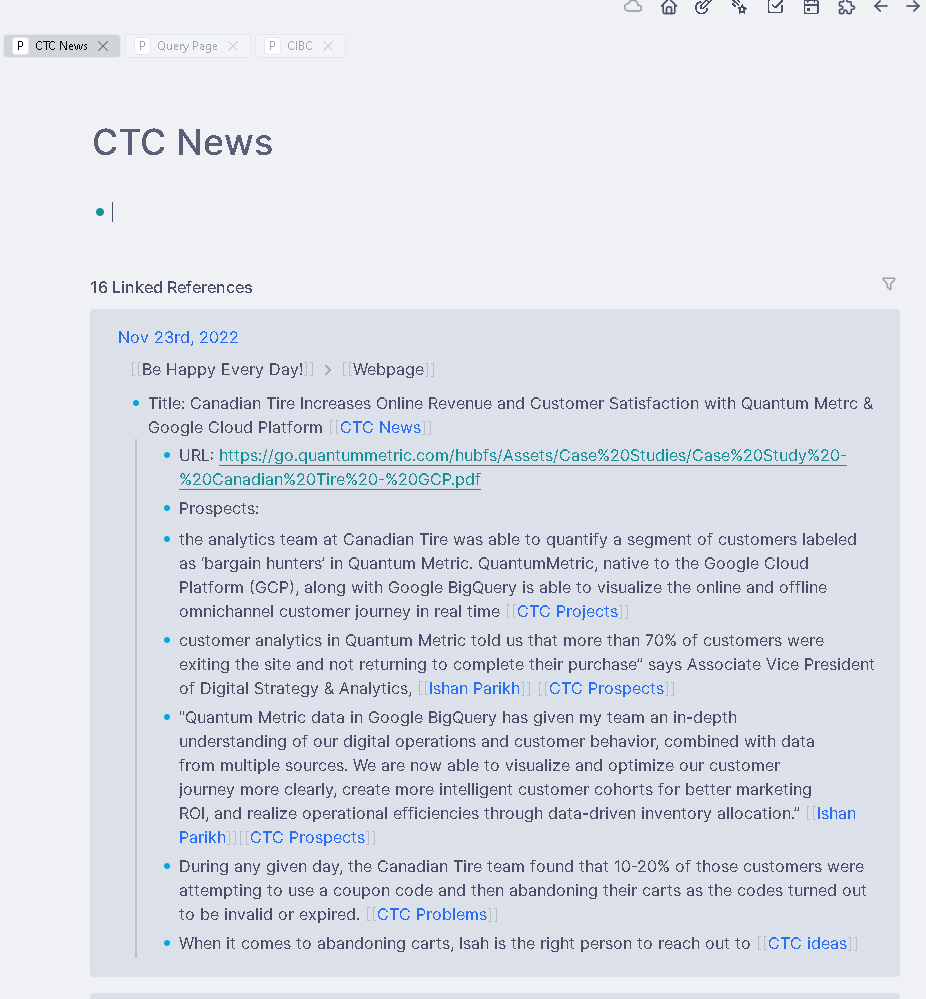
I guess I figured it partially out
Where I've used SELECT * FROM blocks WHERE content LIKE '%Benefits of Cloud Computing%'
However the results repeats itself, so I'm wondering what would I add in there to eliminate the amount of repeats?
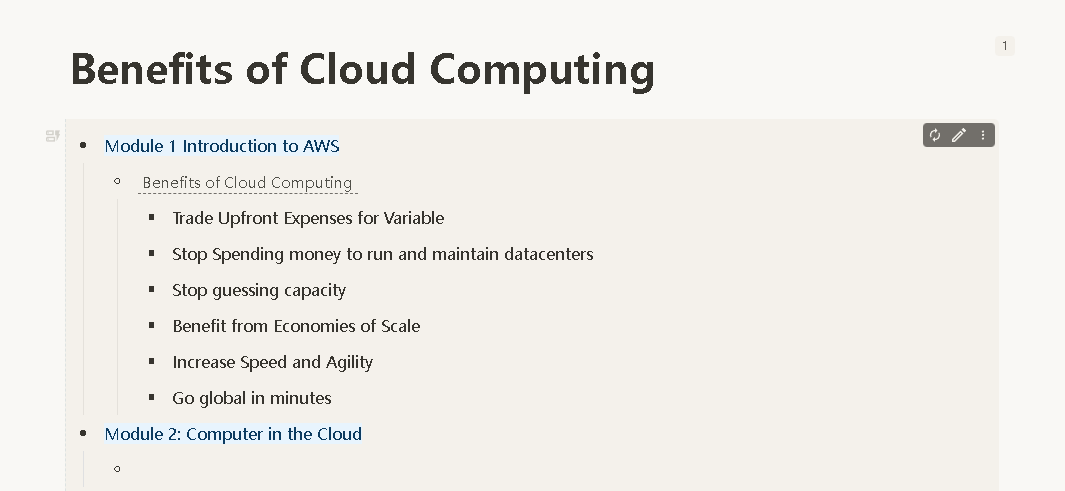
There is an icon that will open the backlinks panel when clicked: 
For me it's in the lower right but not sure if I moved it. To query only backlinks to the current document (and not blocks within it) I have a template
{{SELECT * FROM BLOCKS WHERE markdown like '%((.action{.id}%))%'}}
Thanks for the tip, what would be the query to query all the blocks that's referenced to the page? In my picture it would be all the blocks or the references related to [[CTC News]]?
Sorry I'm not too familair with SQL
Try adding
AND type = 'p' (see documentation for advanced search - type filtering for additional parameters)
If you want to select multiple types try
AND type in ('p', 'h', 'd') for documents, headings and paragraphs
Welcome to here!
Here we can learn from each other how to use SiYuan, give feedback and suggestions, and build SiYuan together.
Signup About