I am in need of asistance witht the web clipper extension, specifically, the save path.
When I enter the the keyword to find the savepath then select the found path, it creates new directories and a file instead going to the existing directories that it found in its search.
Is there something I am doing wrong or is it just a bug of the extension? It works correctly for the first directory but for subdirectories, new duplicate directories are created. Also, are clippings and copy pasted text getting spaced twice for a single space for anyone else?
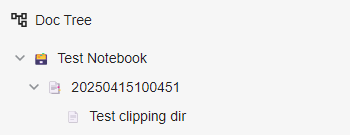
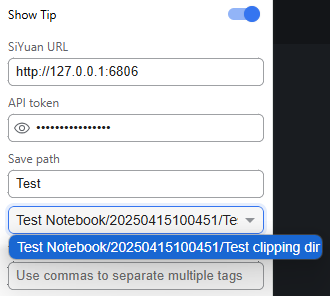
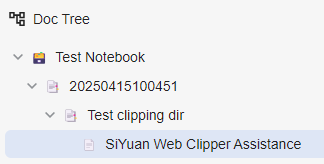
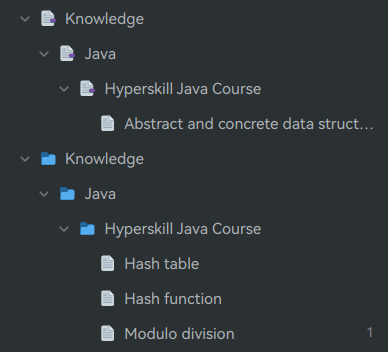
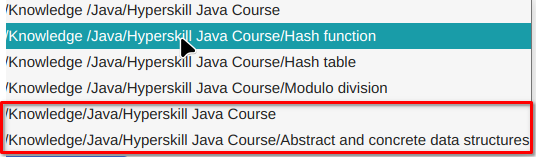
Welcome to here!
Here we can learn from each other how to use SiYuan, give feedback and suggestions, and build SiYuan together.
Signup About