Hi, how to create/edit templates on Android?
The template's folder is at "/storage/emulated/0/Android/data/org.b3log.siyuan/files/siyuan/data/templates" that I have no write permission
Is there a graphical way to do it? Or another method?
Hi, how to create/edit templates on Android?
The template's folder is at "/storage/emulated/0/Android/data/org.b3log.siyuan/files/siyuan/data/templates" that I have no write permission
Is there a graphical way to do it? Or another method?
This is an example on my machine:
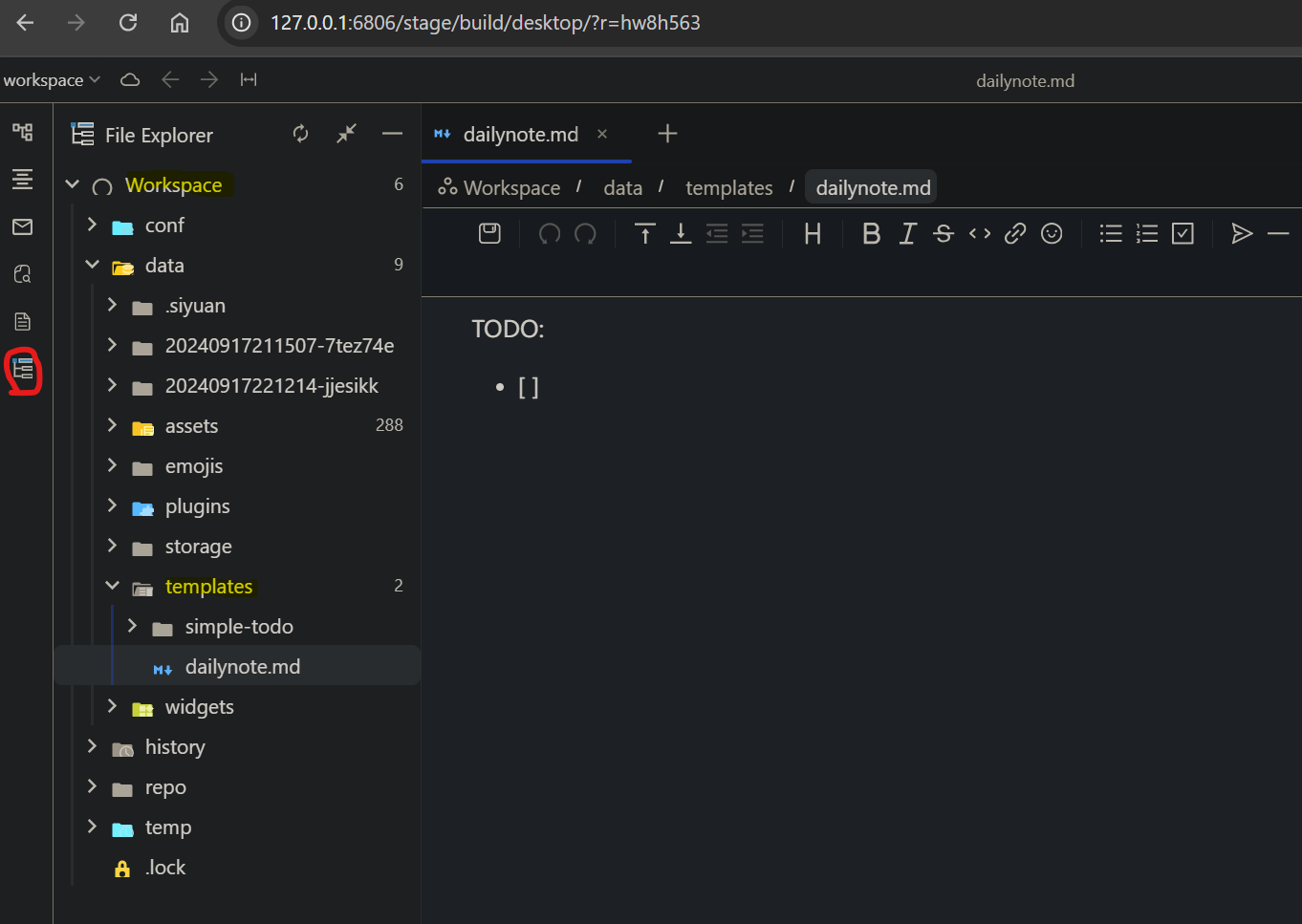
Welcome to here!
Here we can learn from each other how to use SiYuan, give feedback and suggestions, and build SiYuan together.
Signup About