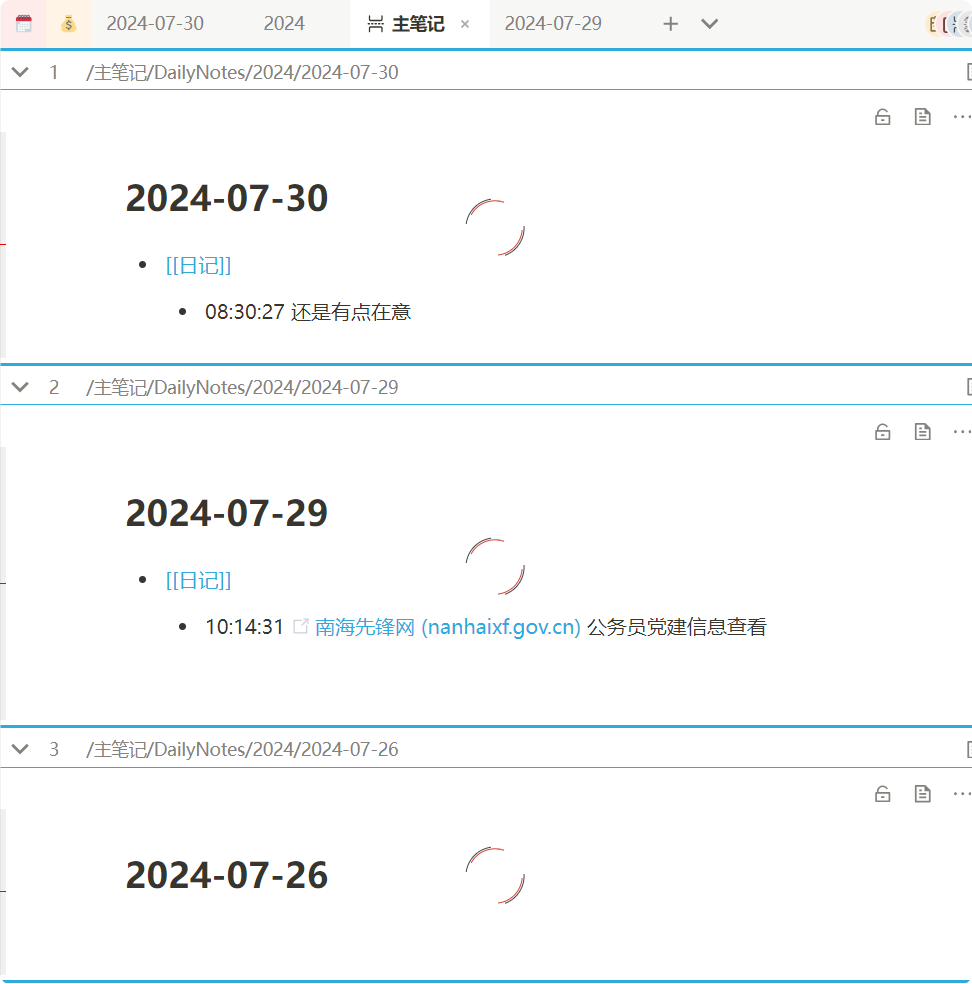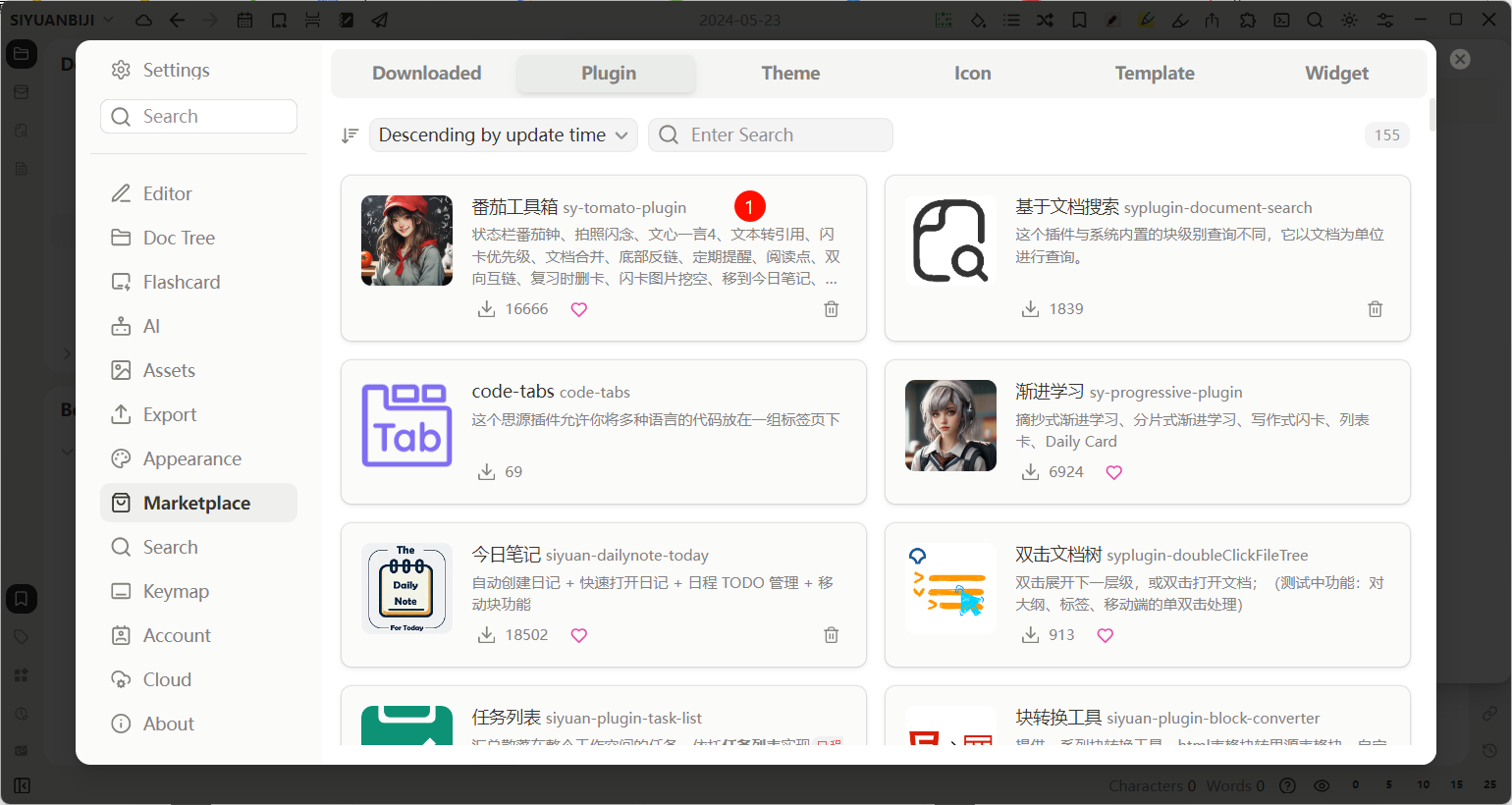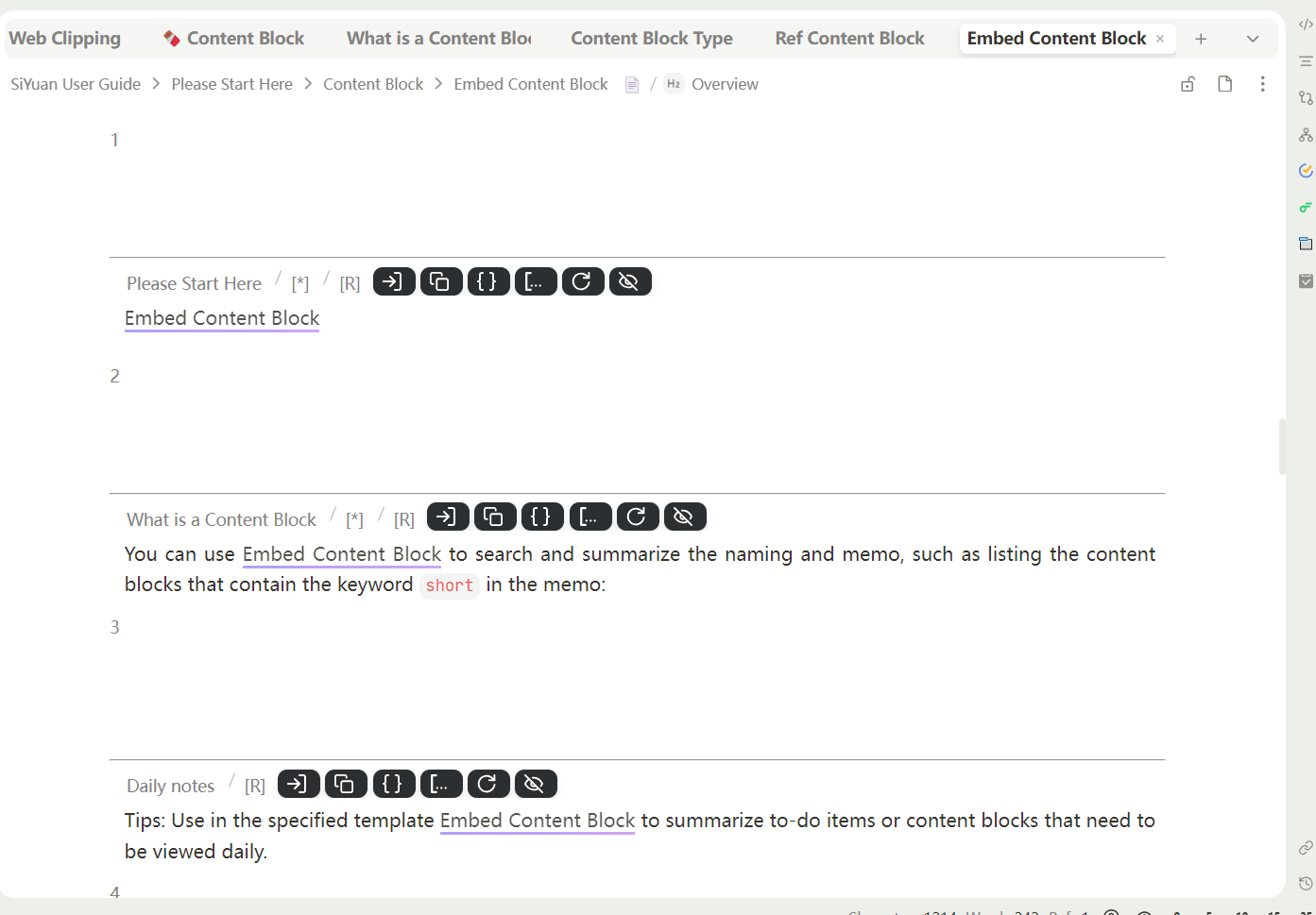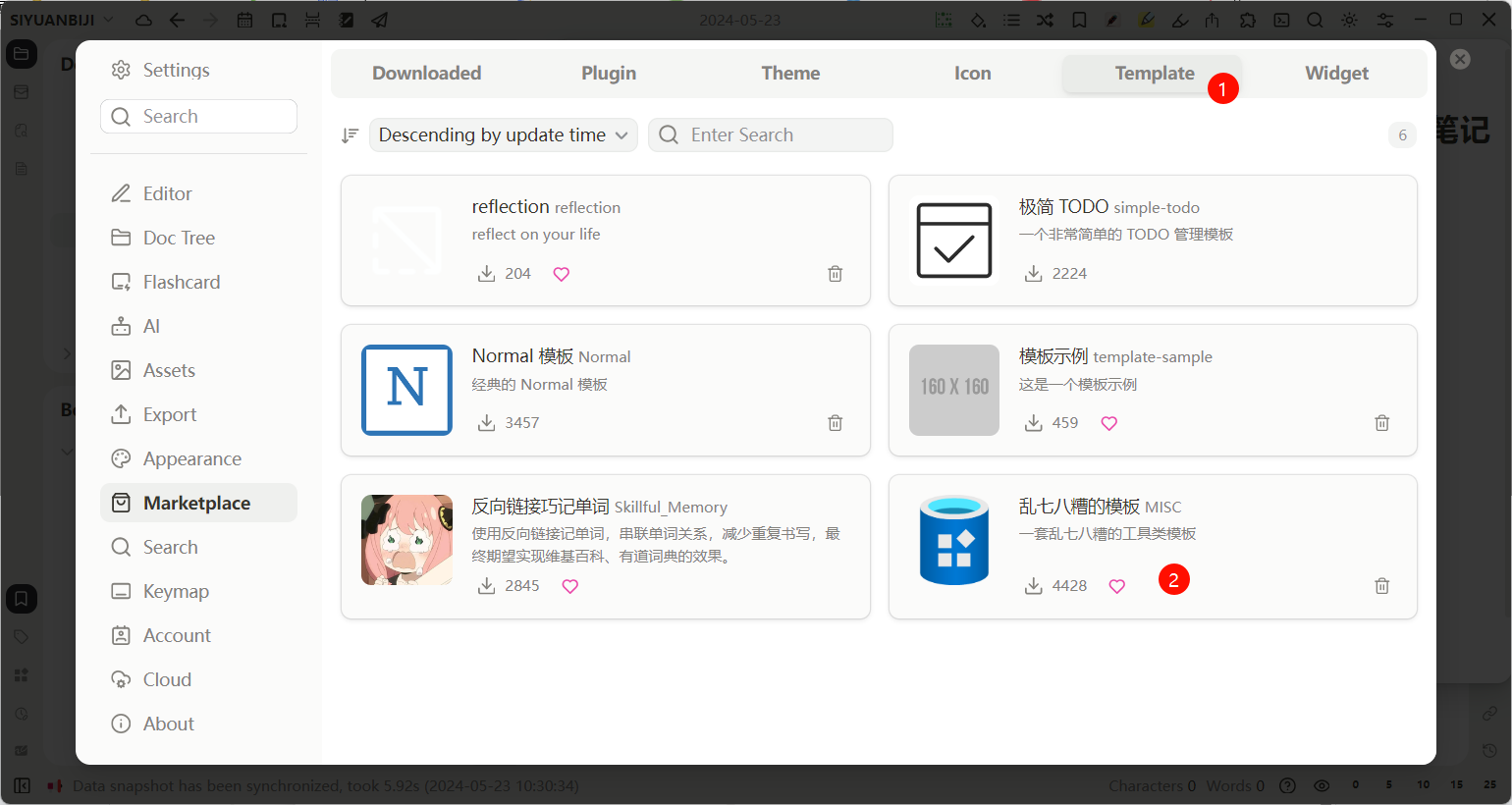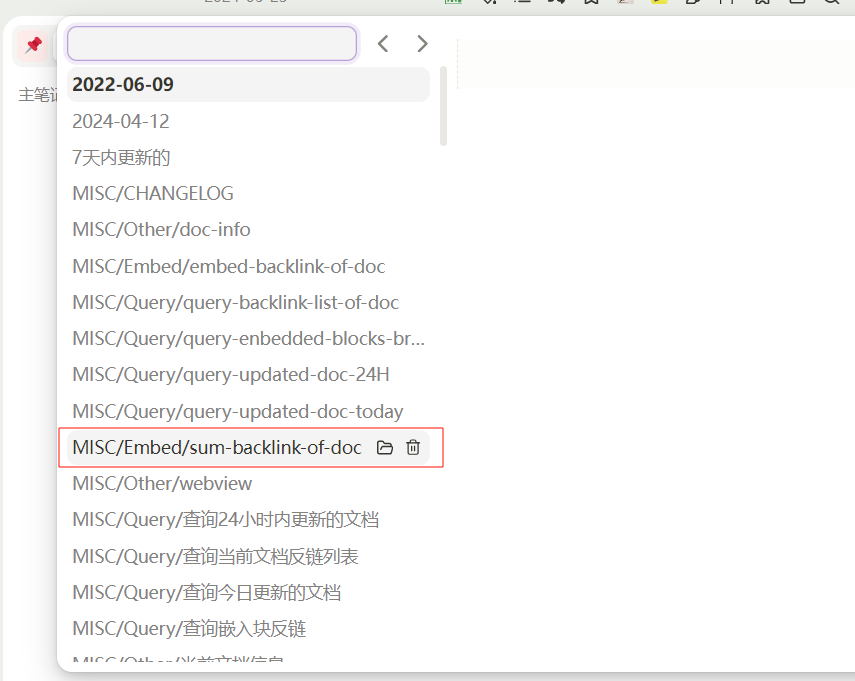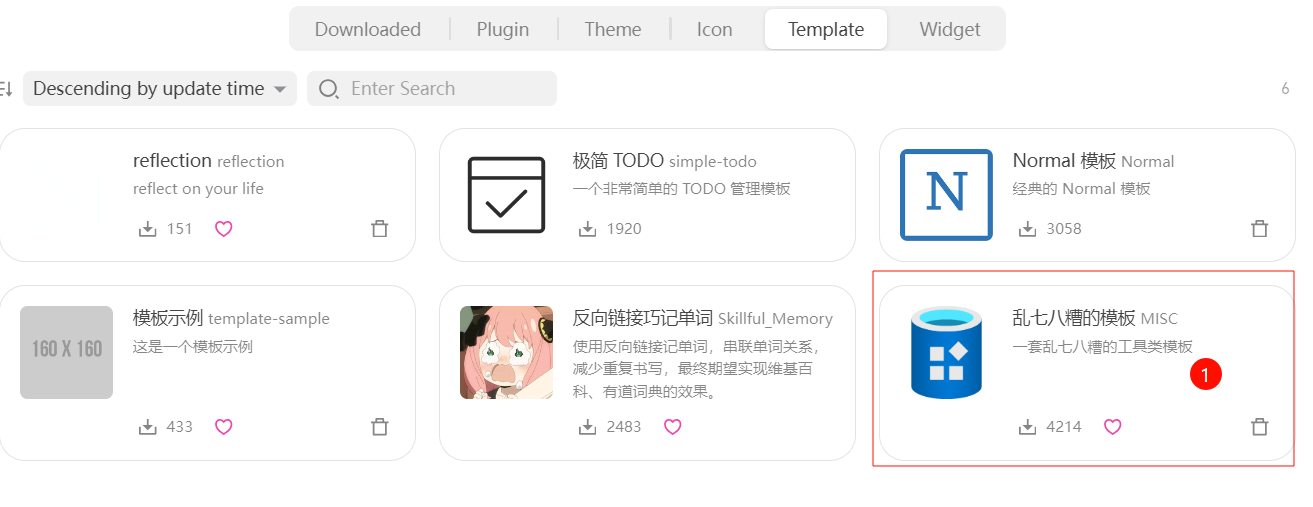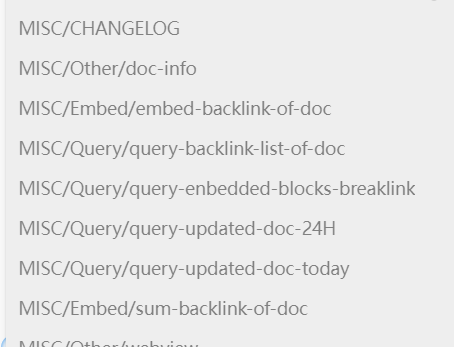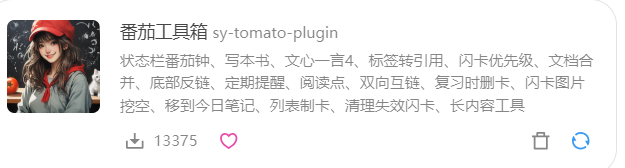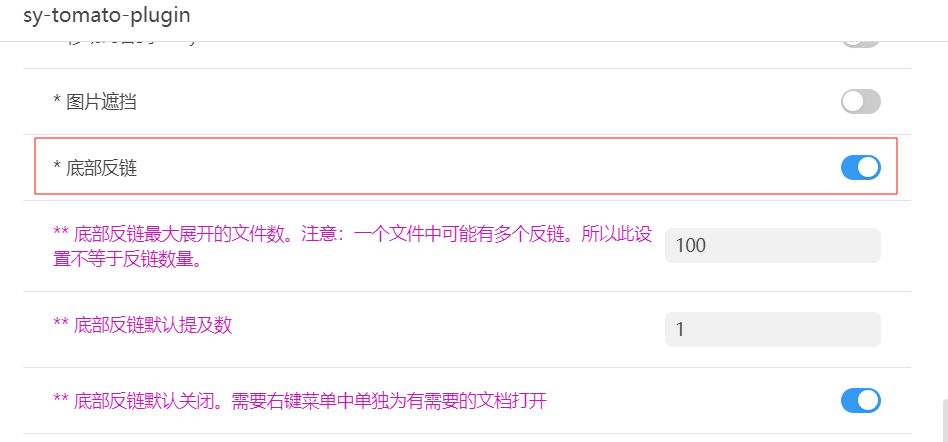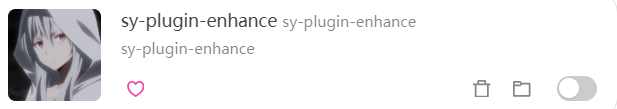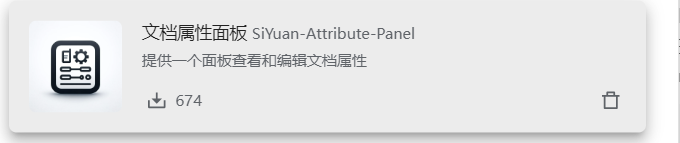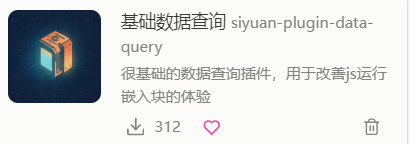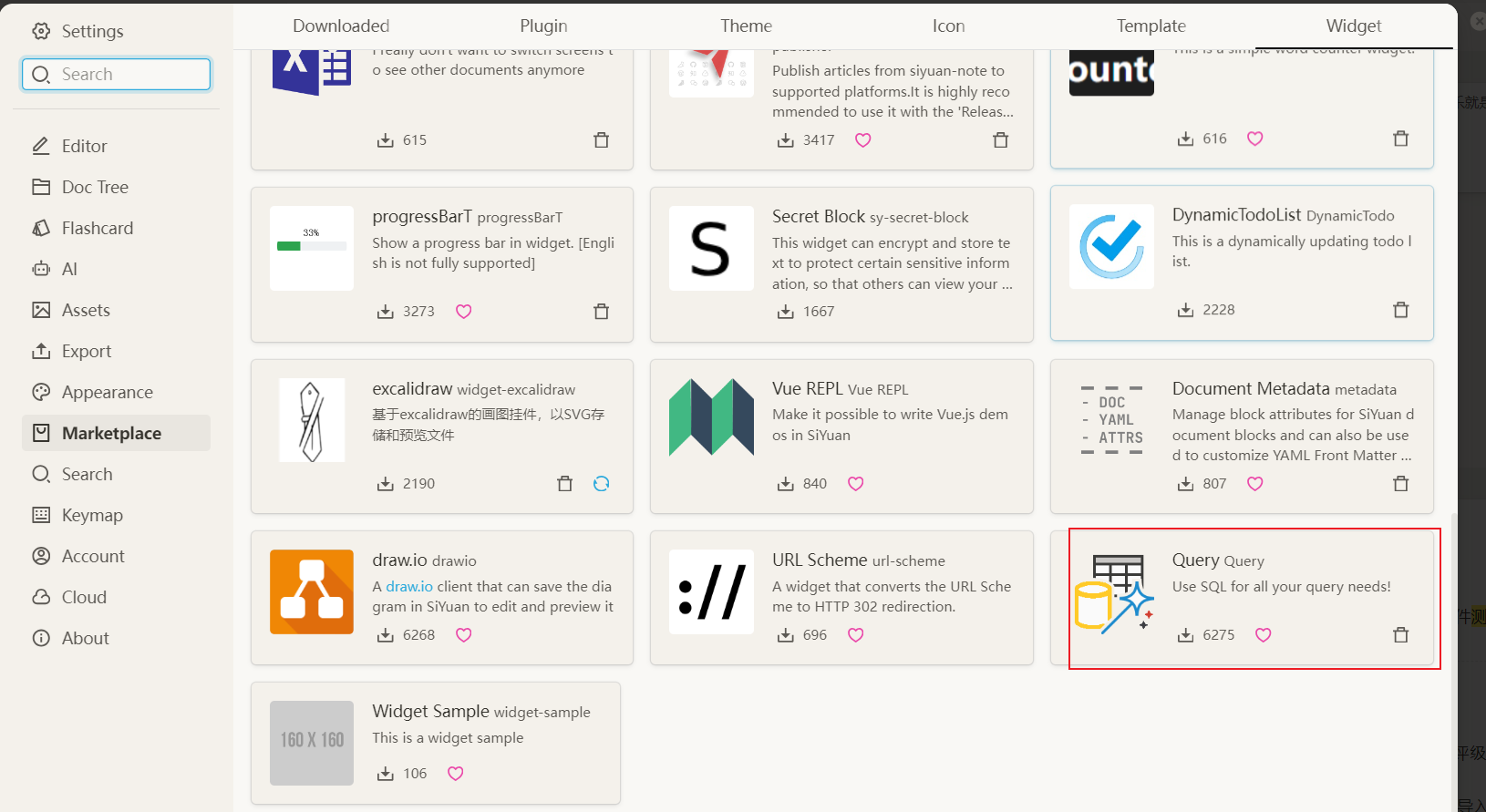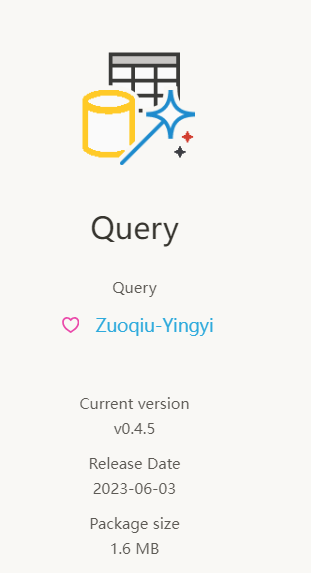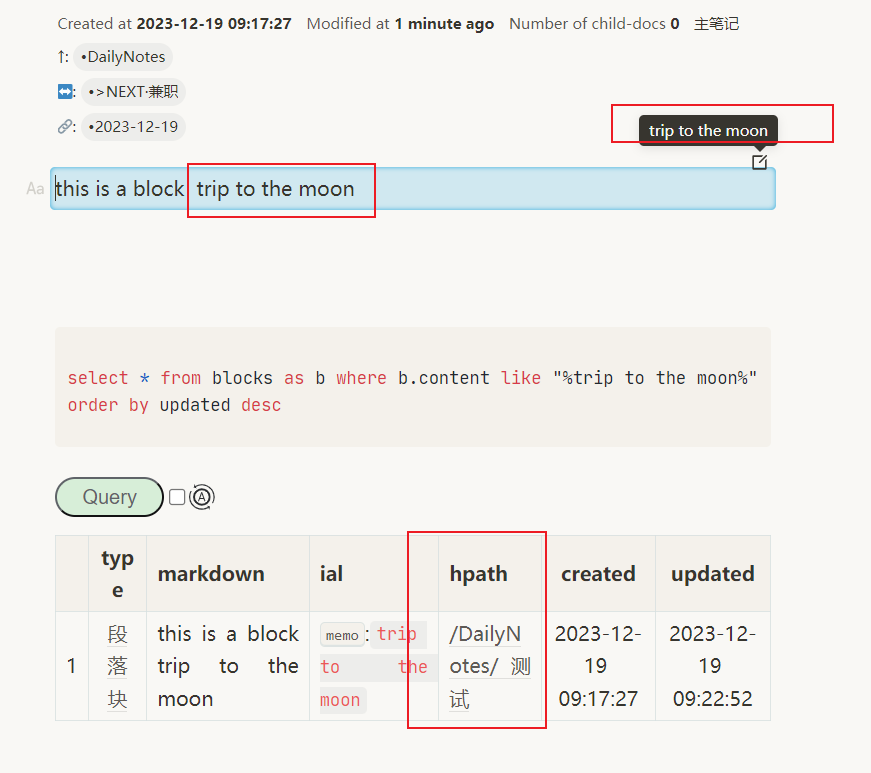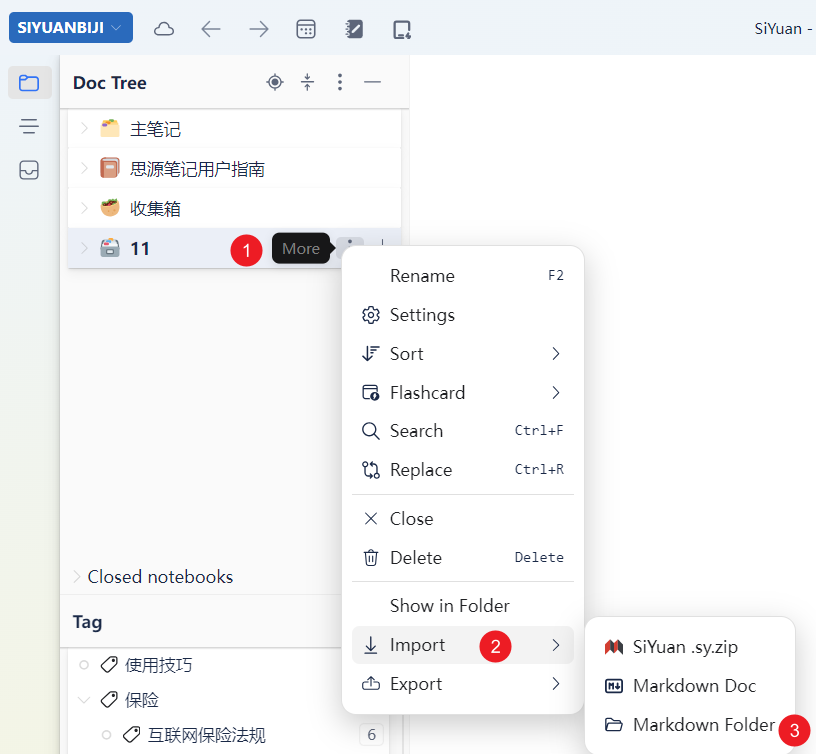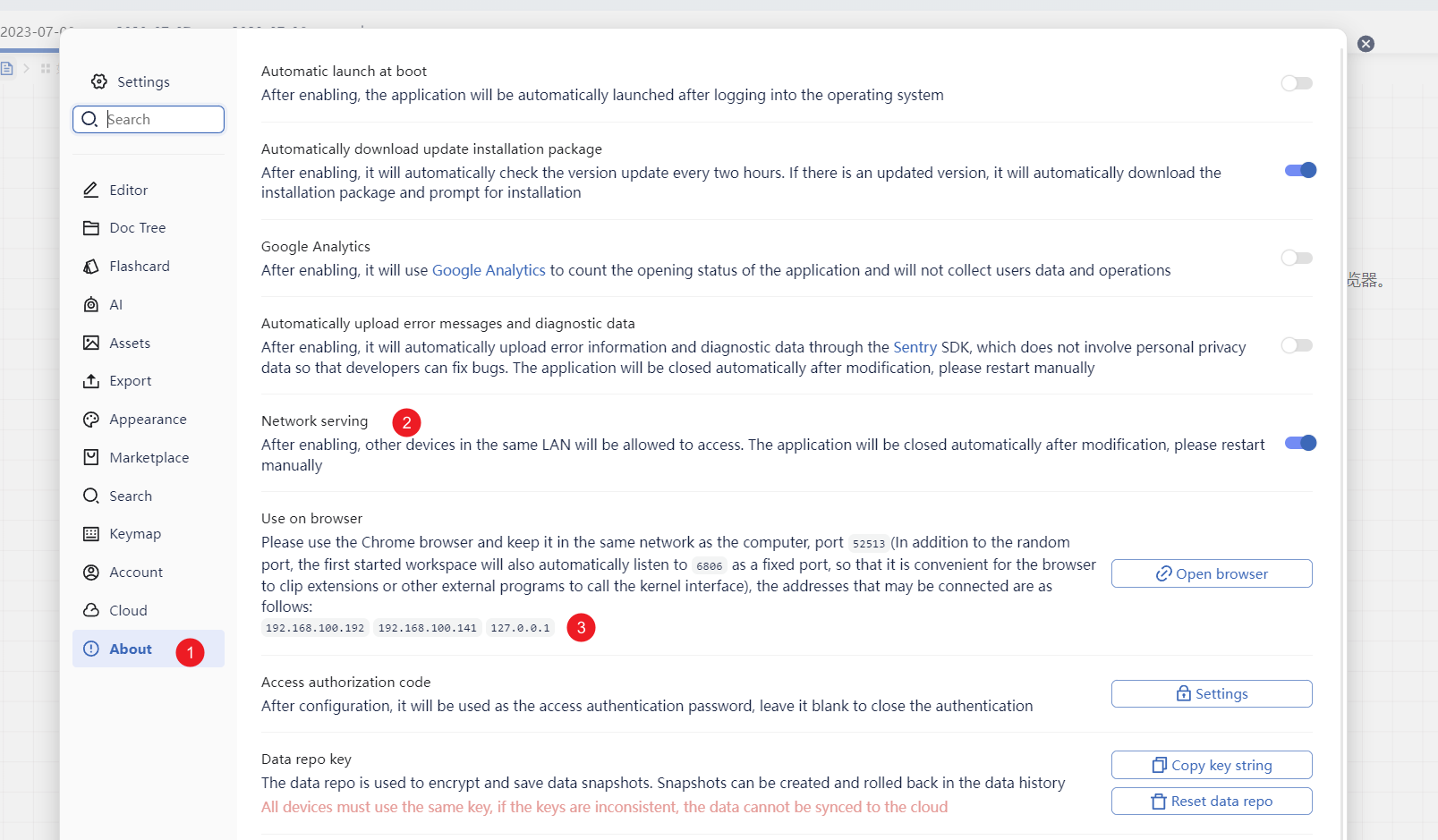-
Feature request: Daily Notes UI
2024-07-30 12:03 -
Help with parent-child outliner links to other note
2024-06-06 15:09Can you take a screenshot to demonstrate? There may be existing functions that can meet your needs, but we are currently unable to understand the specific requirements
-
Questions about Embend Queries
2024-04-23 08:59- Like this
select * from blocks where id in (select block_id from attributes where name = 'custom-function' and value = 'value')- Three ways

- Then
/Template 
- Then
- Tomato plugin
- enhance plugin
-
Parameterized queries
2024-03-29 09:55In addition, the embedding blocks of the ontology support JS.You can use plugins to enhance embedded block queries.

-
Parameterized queries
2024-03-29 09:43SQLQuery 用法记录.sy.zip
思源 SQL 新人指南 SQL 语法 Query 模板.sy.zipThe attachment is the exported original text, which can be directly imported.
Then use the browser opening function of Siyuan to use translation tools
-
Parameterized queries
2024-03-28 22:55思源 SQL 新人指南:SQL 语法 + Query + 模板 - 链滴 (ld246.com)
SQL&Query 用法记录 - 链滴 (ld246.com)
The above are two high-quality introductory articles from the Chinese community, which you may find readable using a translation tool.
-
Parameterized queries
2023-12-19 09:26You can use the
QueryWidget which will automatically bring out the path


-
[SOLVED] Is it possible to copy entire folded block and paste in another document?
2023-07-31 15:42That button is what you understand.
Help document not saving data, you can use it for experimentation.
If it breaks down, delete it and click to generate it again.
-
Trying to understand sync and backup options
2023-07-08 16:11This video demonstrates using a computer as a server, where you can access Siyuan by entering the IP address in a web browser. Similarly, you can use Siyuan by entering the same IP address in the web browser on your mobile phone.
-
Trying to understand sync and backup options
2023-07-08 15:49No, no, no, it's very simple. You can follow the steps in the screenshot above. Connect both your phone and computer to your home WiFi network, and then simply click on the settings.
it doesn't require the use of synchronization features. The network serving functionality is completely free of charge.
-
Trying to understand sync and backup options
2023-07-08 11:55There are two options for your requirements, one of which is what I mentioned earlier. The first option is to install Siyuan on your mobile phone, activate the server function, and connect your other devices at home to the phone via a wireless local network, ensuring they are in the same domain. Then, open a browser and enter the corresponding IP and port to access Sijuan on your computer or other devices from the phone.
The second option is to install Docker on your computer and then install an S3 protocol service within Docker Like Minio?. Next, install Siyuan on your computer and use Siyuan's S3 synchronization feature to sync your data. Similarly, install Siyuan on your mobile phone and configure the same S3 information to sync with your computer.
-
Trying to understand sync and backup options
2023-07-08 00:26If your final requirement is to not rely on any network, it may only be possible to accomplish the task through operations such as local data export and import.
However, Siyuan has a network serving feature that allows you to turn your terminal into a server, enabling other devices on the local network to access the note content of that terminal without installing Siyuan.

For instance, if you have Siyuan installed on your smartphone and have enabled the network serving feature, as long as your devices are on the same network, other devices can simply open a browser and enter the IP address and port displayed under the network serving feature to access the content on your smartphone.
All your notes and records are stored only on your smartphone. Other devices act as display terminals, allowing you to access and view the content from your smartphone.
-
[Solved] Moved from Logseq - get my Wikilinks back on Track
2023-06-21 23:38Document level conversion is currently supported by a software called Quicker, but there is no English version available.
The conversion plugin may arrive soon, and we hope that capable users can participate more in plugin development and enrich usage scenarios.
-
WebDAV Sync Documentation
2023-06-08 08:56Onedrive does not support WebDav,You can use Alist to mount onedrive.
But,Suggest using Amazon or other vendors' S3 protocol.
-
[Solved] Moved from Logseq - get my Wikilinks back on Track
2023-06-04 10:01If you're talking about [[]] links.
This link may be helpful?